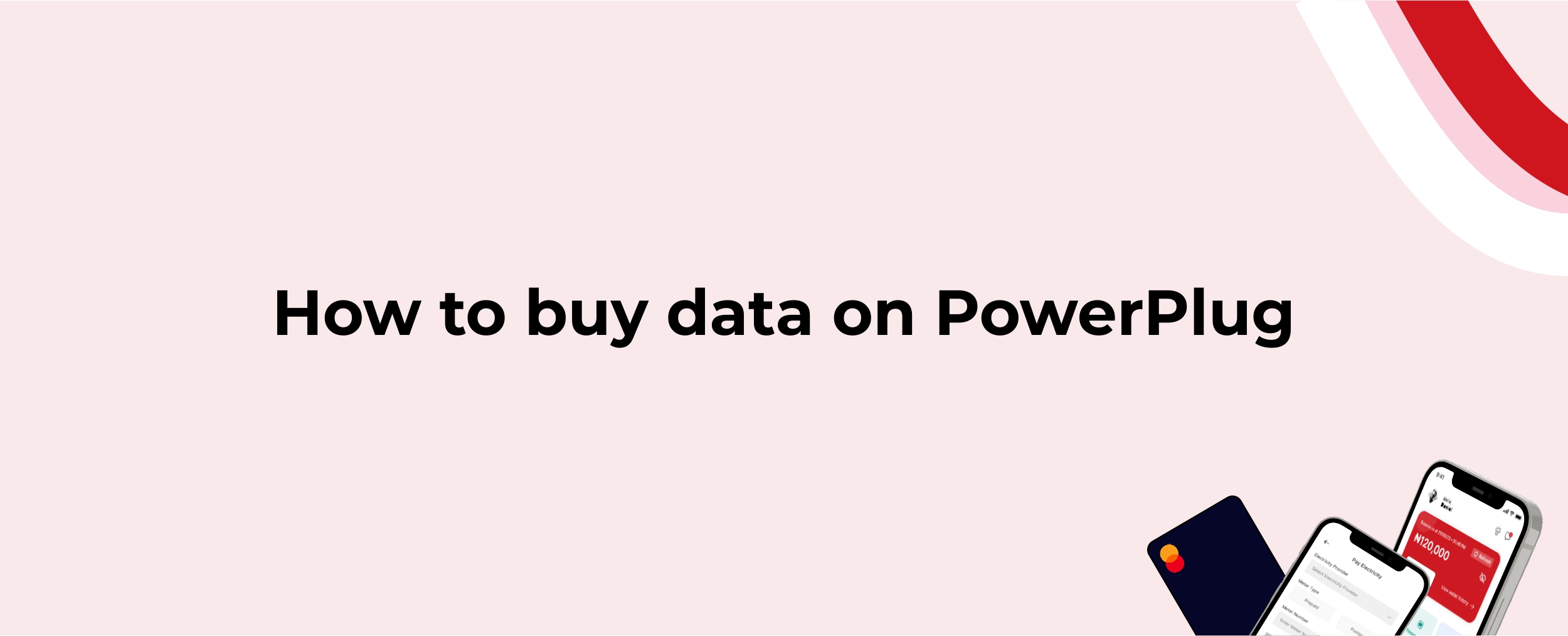
How to Buy Data on the PowerPlug Mobile App
In today’s fast-paced world, staying connected is essential. Whether it’s for browsing the internet, streaming your favorite shows, or staying updated with social media, having sufficient data is a must. The PowerPlug mobile app makes it incredibly easy to purchase data right from your phone. Here’s a simple guide on how to do it. Step 1: Download and Install the PowerPlug App First things first, ensure you have the PowerPlug mobile app installed on your smartphone. It’s available on both the Google Play Store and the Apple App Store. Once downloaded, open the app and sign in. If you’re a new user, you’ll need to create an account. Step 2: Fund Your Wallet Before you can buy data, make sure your PowerPlug wallet is funded. You can do this by: - Navigating to the wallet section within the app. - Selecting the “Add Money” option. - Tap on “Copy or Share Details” to copy the account number to transfer funds to your dedicated PowerPlug wallet. Step 3: Select the Data Purchase Option Once your wallet is funded, it’s time to buy data: - Go to the “Buy Data” section of the app. - Select your mobile network provider from the list (MTN, Glo, Airtel, 9mobile). - Enter the phone number you want to purchase data for or select one from your contact list. Step 4: Choose the Data Plan - Select or enter the amount of data you wish to purchase. The PowerPlug app offers flexible data purchase options, allowing you to buy as little as you need. - Confirm the amount and proceed to the next step. Step 5: Review and Confirm Your Purchase - Double-check all the details, including the phone number and the data plan. - Confirm the purchase. If everything is correct, click the “Buy” button. - Your wallet will be debited, and the data will be credited to the selected phone number almost instantly. Step 6: Enjoy Your Data and Cashback! One of the perks of using the PowerPlug app is that you get cashback on every data purchase. After completing your transaction, you’ll receive a 2% cashback bonus directly into your wallet. This feature makes PowerPlug not only convenient but also cost-effective. Additional Benefits - 24/7 Service: Buy data anytime, anywhere. - Multiple Networks Supported: Purchase data for any network in Nigeria. - Secure Transactions: All transactions are safe and encrypted. - Dedicated Wallet: Keep track of your spending and enjoy seamless top-ups. Conclusion: With PowerPlug, buying data is a breeze. PowerPlug mobile app is designed to plug you in on cashback and quick transactions. Download the PowerPlug app today and enjoy the convenience of recharging your data on the go.
Related posts




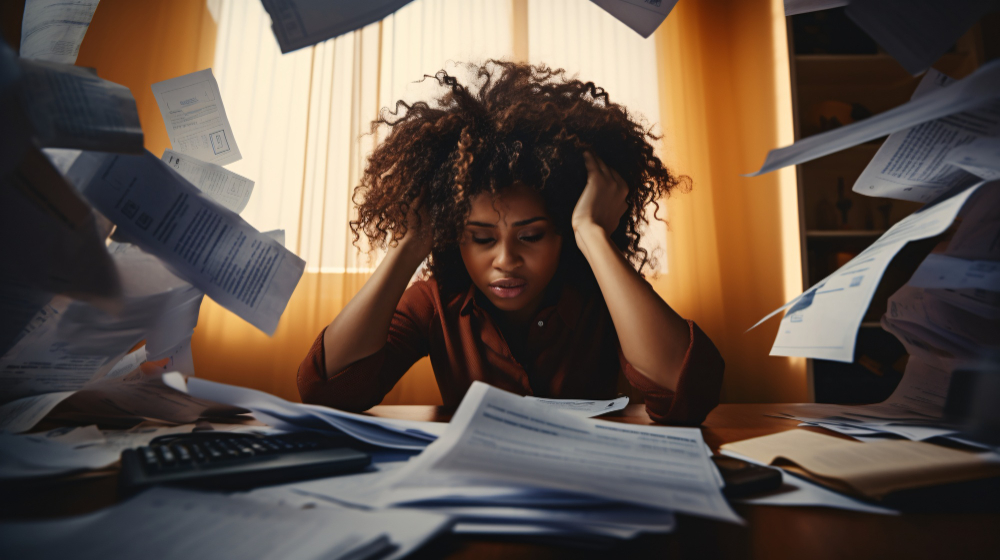

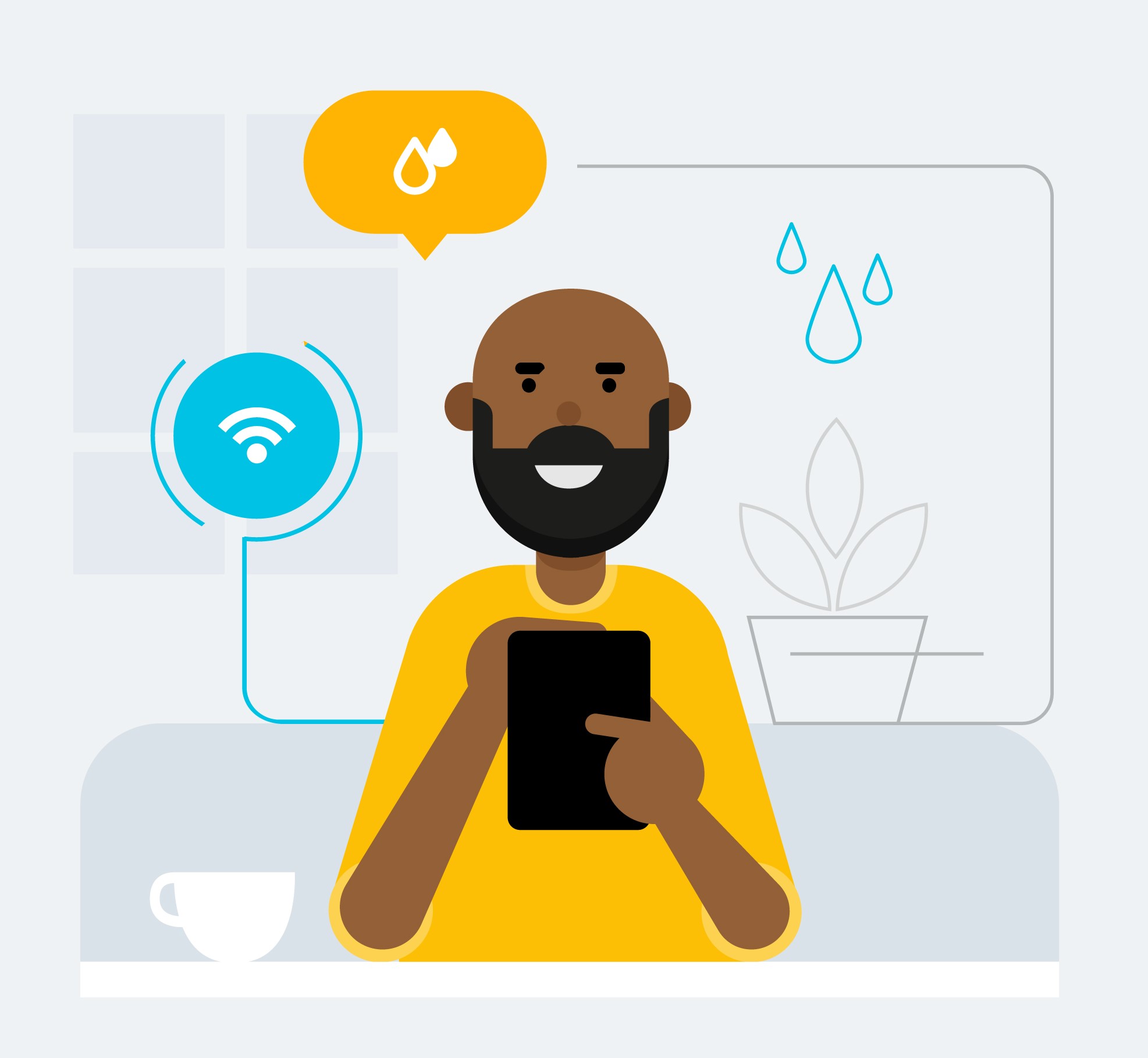





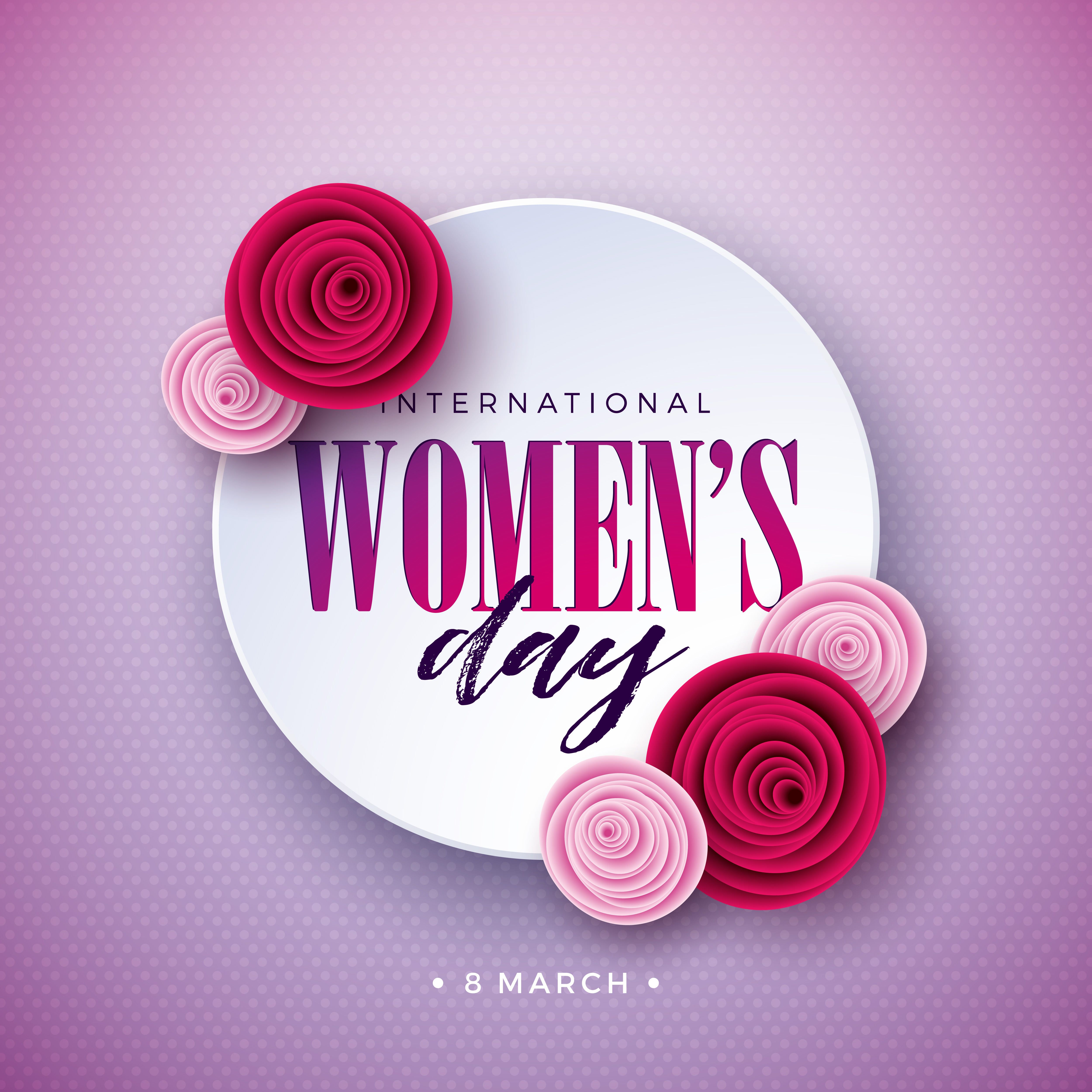


Leave a comment
Comments - 0