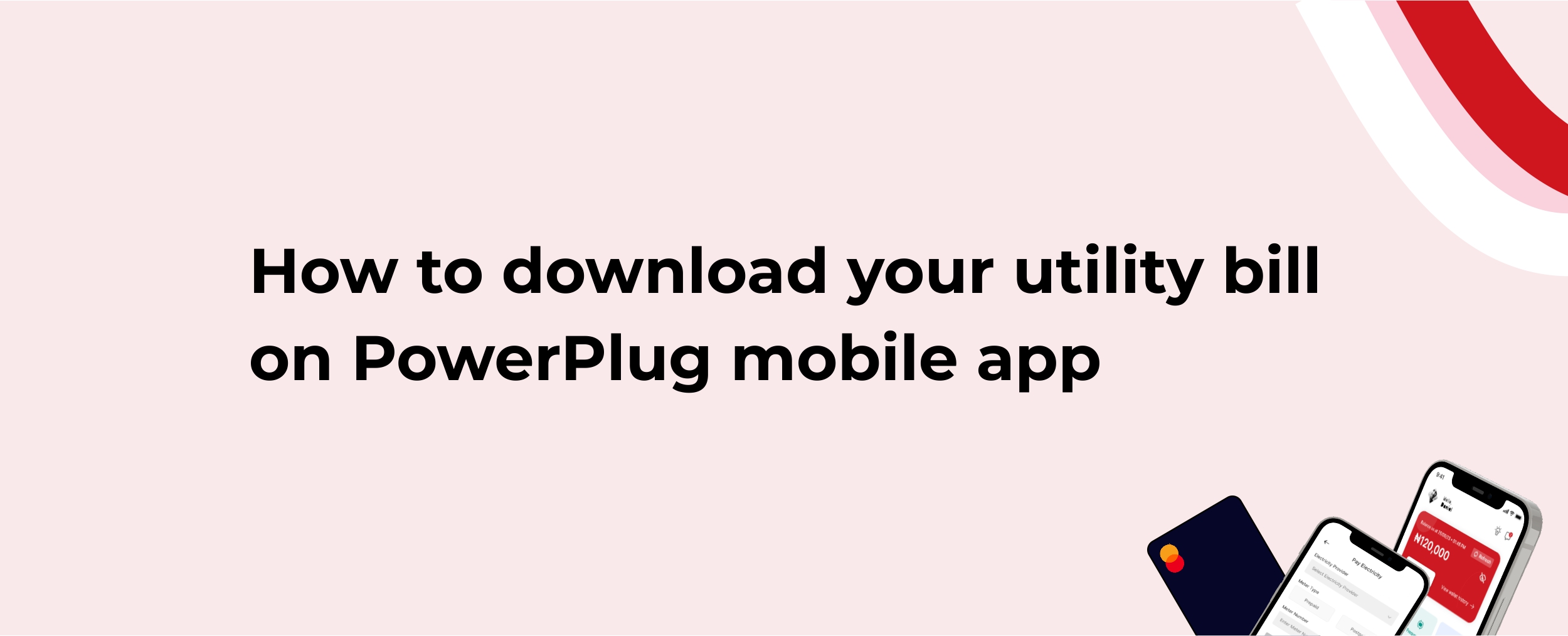
How to Download Your Utility Bills on PowerPlug
How to Download Your Utility Bills on PowerPlug Managing your utility bills is crucial and PowerPlug mobile app makes it simple and efficient. Here’s how you can download and view your transaction history: Step 1: Open the PowerPlug App Ensure that you have the PowerPlug mobile app installed on your smartphone. Open the app and sign in to your account. Step 2: Go to the History Section - Navigate to the bottom menu of the app. - Tap on the “History” option to view all your transaction history. Step 3: View and Download Your Utility Bills - Once in the History section, you can see a list of all your past transactions history: Wallet TopUp, Rewards etc. - Tap on the specific transaction you want to view more details of, including your utility bills. - If you wish to keep a record, you can take a screenshot of the bill or download as pdf to preferred file storage. Important Note: - Only users who have previously made purchases or payments using the PowerPlug app can access transaction history or new users who have just made a purchase.
Related posts




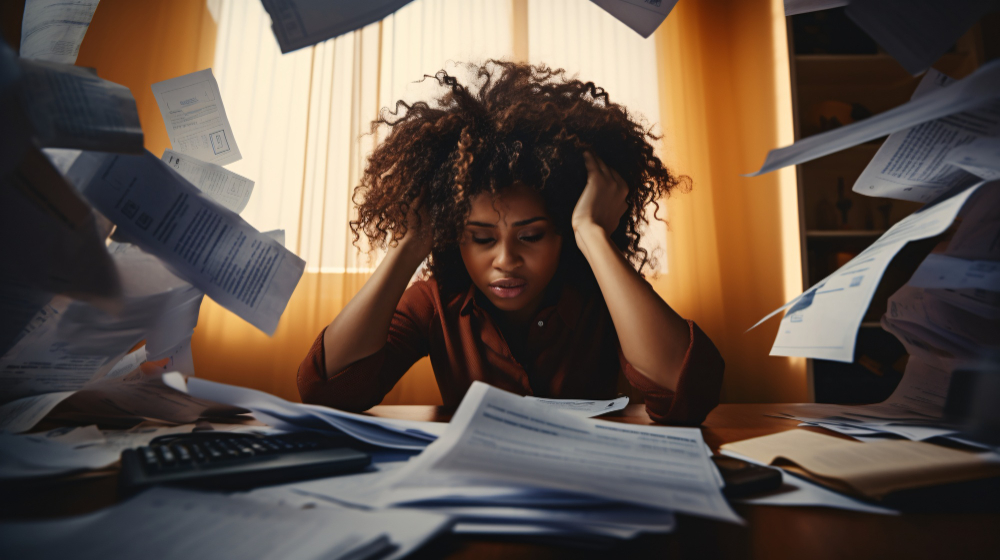

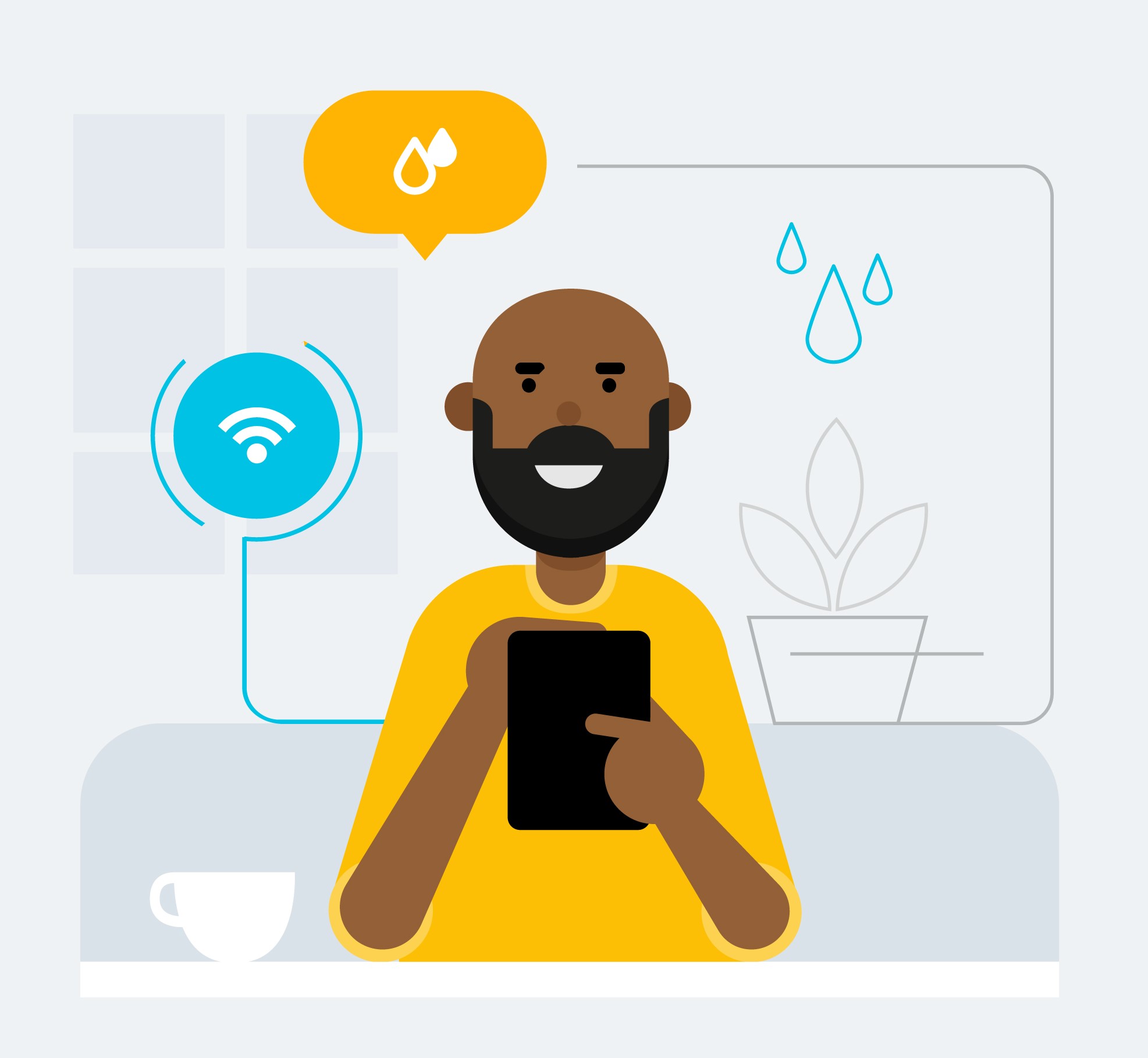





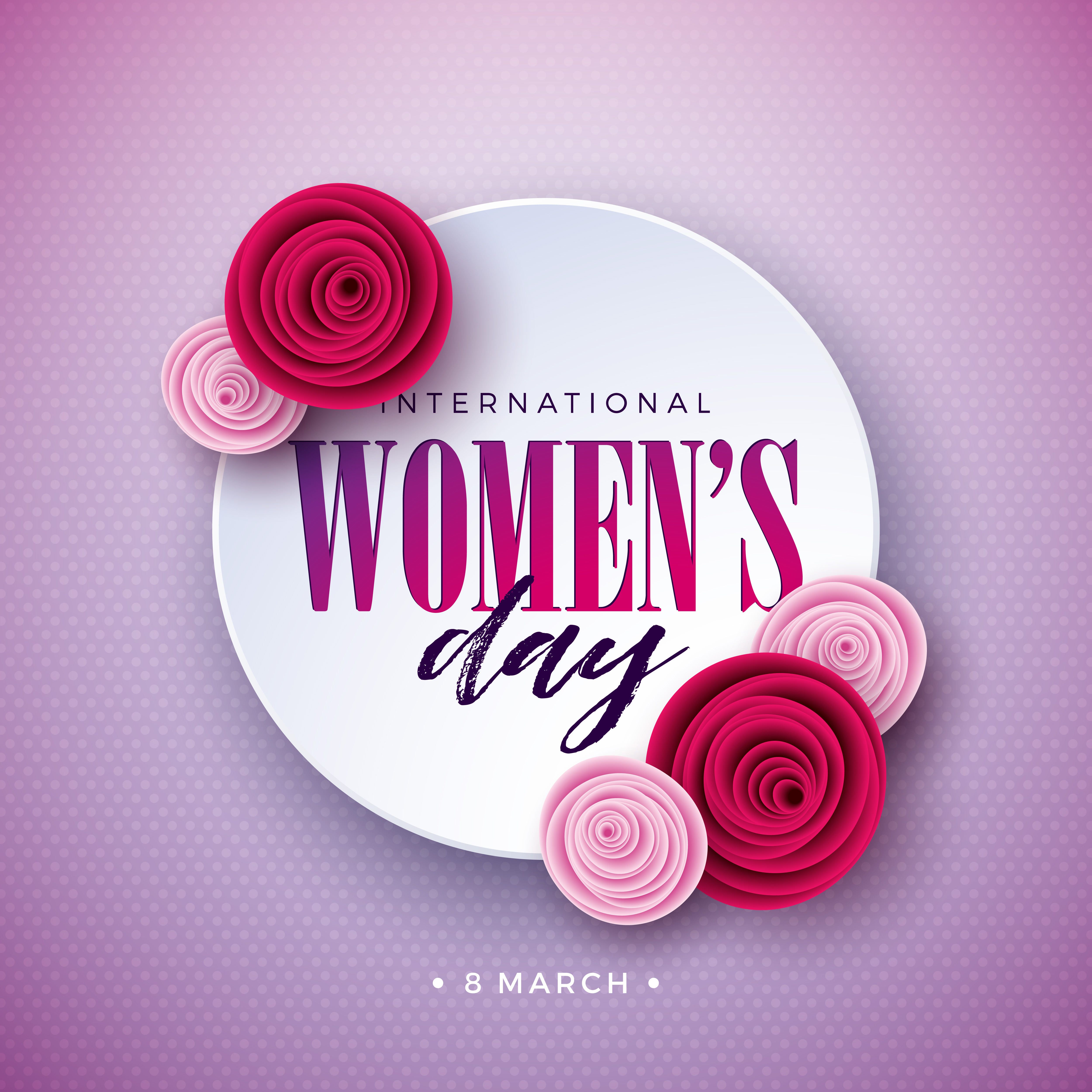


Leave a comment
Comments - 52
Ekhoragbon osaro umamwen
replied to Isaac philipJ
31 January 2026
Isaac philip
replied to Graphil Dynamic Ind LtdPlease how can I get my unity bill
22 January 2026
Graphil Dynamic Ind Ltd
Electric bill for the billing month of December 2025. kindly send to my mail. account number 890005001101
13 January 2026
Samuel
replied to Aniekwe Okwudili MathewHello
06 January 2026
Aniekwe Okwudili Mathew
replied to Idowu salamiPlease I want to upgrade my momo account but I don't have nepa bill, I need help
02 December 2025
Rose Yakubu chung
I want to check my electricity bill
29 November 2025
Idowu salami
Utility bill for electrical
17 November 2025
Mrs Victoria Olubodunde
I need to generate my electricity bill
01 November 2025
Sunday victor
Hey
20 October 2025
PowerPlug
replied to AdebayoKindly visit your electricity distribution company (DisCo) office or call their official customer helpline for assistance. Make sure to go along with your meter number and valid ID.
20 October 2025
PowerPlug
replied to OmotoyosiIf you’re looking for your current electricity bill, simply log in to your electricity service provider’s website or mobile app and download the latest bill directly.
If you made your last payment through PowerPlug, check your purchase history section on the app you’ll find all your recent transactions, including your latest electricity bill details.
20 October 2025
PowerPlug
replied to Dennis Jeremiah ChikeIf you’re looking for your current electricity bill, simply log in to your electricity service provider’s website or mobile app and download the latest bill directly.
If you made your last payment through PowerPlug, check your purchase history section on the app you’ll find all your recent transactions, including your latest electricity bill details.
20 October 2025
PowerPlug
replied to Ordunze Jephthah ChinecheremIf you’re looking for your current electricity bill, simply log in to your electricity service provider’s website or mobile app and download the latest bill directly.
If you made your last payment through PowerPlug, check your purchase history section on the app you’ll find all your recent transactions, including your latest electricity bill details.
20 October 2025
Dennis Jeremiah Chike
I need Napa bill the current one
09 October 2025
Adebayo
0233231051423 i need the token, activation code kct1 and kct2 history of this minter
04 October 2025
Omotoyosi
I need nepa bill the current one
02 October 2025
Ordunze Jephthah Chinecherem
replied to PowerPlugI need a nepa bill, the current one
02 October 2025
PowerPlug
replied to Wende japhetHello Wende, You can get your NEPA bill in Ogun State by checking with your DisCo (like IBEDC) using the meter number for the property, paying directly via their platform or other apps. If you don’t know the meter number, ask the property owner or other occupants to provide it.
26 September 2025
Jimoh Abdulqadir
Electricity bill July 2025 in abuja
25 September 2025
Wende japhet
I'm from Ogun state how can i get my neper bill
23 September 2025
Wende japhet
I'm from Ogun state how can i get my neper bill
23 September 2025
PowerPlug
replied to SamHello Sam! You can only download a receipt from PowerPlug if the purchase was made through our platform. Kindly confirm if this transaction was done with us so we can guide you further.
Thank you.
15 August 2025
PowerPlug
To get your utility bill, please check the platform you used for your last electricity purchase. If it was via PowerPlug, you can sign in on the app and download it from your email or app history. You can also make a new purchase via PowerPlug using your meter number to get a fresh receipt.
Thank you.
15 August 2025
PowerPlug
replied to Onyinyechi casarachi eluHello Onyinyechi! Kindly check the platform you used to make the purchase or request the NEPA bill from them. If it was via PowerPlug, please check your app or email to download the receipt.
Thank you.
15 August 2025
PowerPlug
replied to DivineHello Divine! Kindly purchase electricity from your DISCO using your meter number, or you can conveniently buy through PowerPlug. Once the transaction is completed, your receipt will be sent to you via email or available in the app. You can then use this receipt for your account upgrade.
15 August 2025
PowerPlug
replied to Mercy OluchiHello Mercy! To obtain a NEPA bill for July 2025, you will need to make an electricity purchase first. You can do this using your meter number or through PowerPlug, and a receipt will be generated for you after the transaction.
15 August 2025
PowerPlug
replied to Abubakar kachalla wanoriHello Abubakar! Kindly purchase electricity from your DISCO using your meter number, or you can conveniently buy through PowerPlug. Once the transaction is completed, your receipt will be sent to you via email or available in the app. You can then use this receipt for your account upgrade.
Thank you.
15 August 2025
Sam
Transaction history for meter number 45028667967
10 August 2025
Aliyu
replied to Ahmadu MohammedI want open to account
05 August 2025
Mercy Oluchi
I need Nepa bill July 2025
01 August 2025
Mercy Oluchi
replied to Ahmadu MohammedI need Nepa bill July 29 3035
01 August 2025
Ahmadu Mohammed
I want to open new account
29 July 2025
Joy
replied to ChibuezeI need nepa bill
22 July 2025
Chibueze
replied to Kingsley efe IsaacI need nepa bill
21 July 2025
Nuru Mohammed O.
Utility bills required
16 July 2025
Kingsley efe Isaac
replied to Abubakar kachalla wanoriI need NEPA bill for my account please
11 July 2025
Iseoluwanimi
I need NEPA bill for my account
11 July 2025
Abubakar kachalla wanori
replied to Miepakama God powerPlease I need an utility Nepa bill for my account upgrade
08 July 2025
Abubakar kachalla wanori
replied to Miepakama God powerPlease I need an utility Nepa bill for my account upgrade
08 July 2025
Abubakar kachalla wanori
replied to Miepakama God powerI need Nepa bill
08 July 2025
Miepakama God power
replied to Victor Moses EbukaPlease I need an utility Nepa bill for my account upgrade
05 July 2025
Onyinyechi casarachi elu
I need naps bill about 3 months ago
03 July 2025
Divine
replied to Victor Moses EbukaAccount upgrade
11 June 2025
Victor Moses Ebuka
replied to FredrickPlease I need an utility Nepa bill for my account upgrade
03 May 2025
PowerPlug
replied to Basil okahHello Basil okah! You can only get a receipt if the payment was made via our platform. If it was, please send us a message on WhatsApp at 08111105111 or contact us through any of our social media platforms.
If the payment was not made via our platform, kindly reach out to your utility provider for assistance.
24 April 2025
PowerPlug
replied to FredrickHello Fredrick! You can only get a receipt if the payment was made via our platform. If it was, please send us a message on WhatsApp at 08111105111 or contact us through any of our social media platforms.
If the payment was not made via our platform, kindly reach out to your utility provider for assistance.
24 April 2025
Basil okah
Please I need it urgently
19 April 2025
Fredrick
replied to Juliet oluebube egboakaI want utility bill
16 April 2025
PowerPlug
replied to Prince sylvaHello Prince sylva! You can only get a receipt if the payment was made via our platform. If it was, please send us a message on WhatsApp at 08111105111 or contact us through any of our social media platforms.
If the payment was not made via our platform, kindly reach out to your utility provider for assistance.
29 January 2025
Prince sylva
I need a bill payment receipt
29 January 2025
Cletus
Cletus
23 January 2025
Juliet oluebube egboaka
Utility bill
16 December 2024