
How to Get Your Referral Link on PowerPlug Mobile App
PowerPlug mobile app offers a simple way to earn rewards by referring friends and family. Sharing your referral link allows you to introduce others to the convenience of utility payments with PowerPlug, while earning bonuses for each successful referral. Here’s a step-by-step guide on how to get your referral link: Download and Open PowerPlug Mobile App Navigate to the Reward Section Share my Invitation Link Share Your Link By referring others, you not only help them enjoy seamless utility payments, but you also earn exciting rewards for every new user who signs up and makes their first transaction through your link.
If you haven’t already, download the PowerPlug app from the Google Play Store or Apple App Store. Once installed, log in to your account or create a new one.
After logging in, head to the bottom menu and find the “Rewards”.
In the Referral section, you will see an option to copy your referral link. Click on copy or Share my Invitation Link" button.
Once your referral link is copied, share it with your friends and family through social media, email, or messaging platforms. Encourage them to sign up using your link to ensure you receive your referral bonuses after their first purchase on our platform.Why Refer?
Related posts




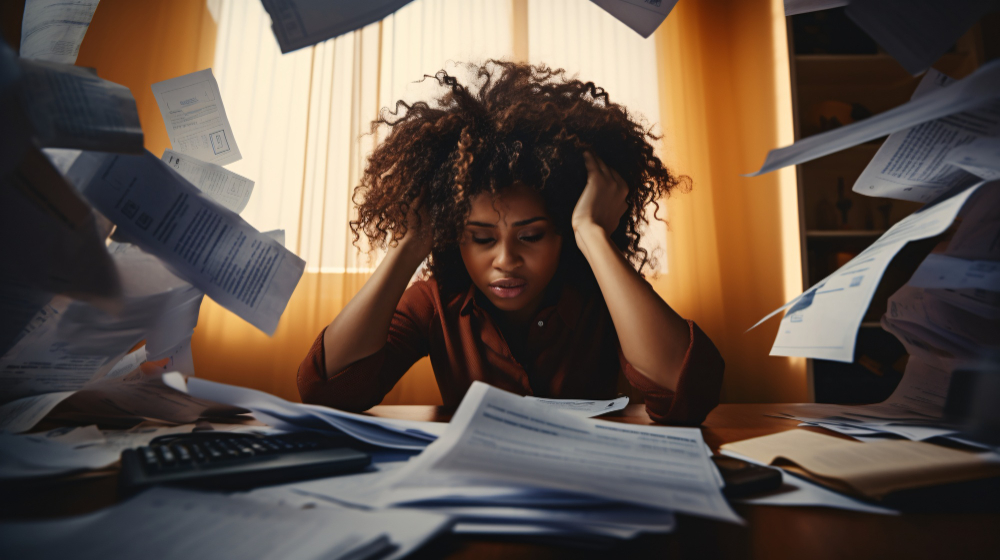

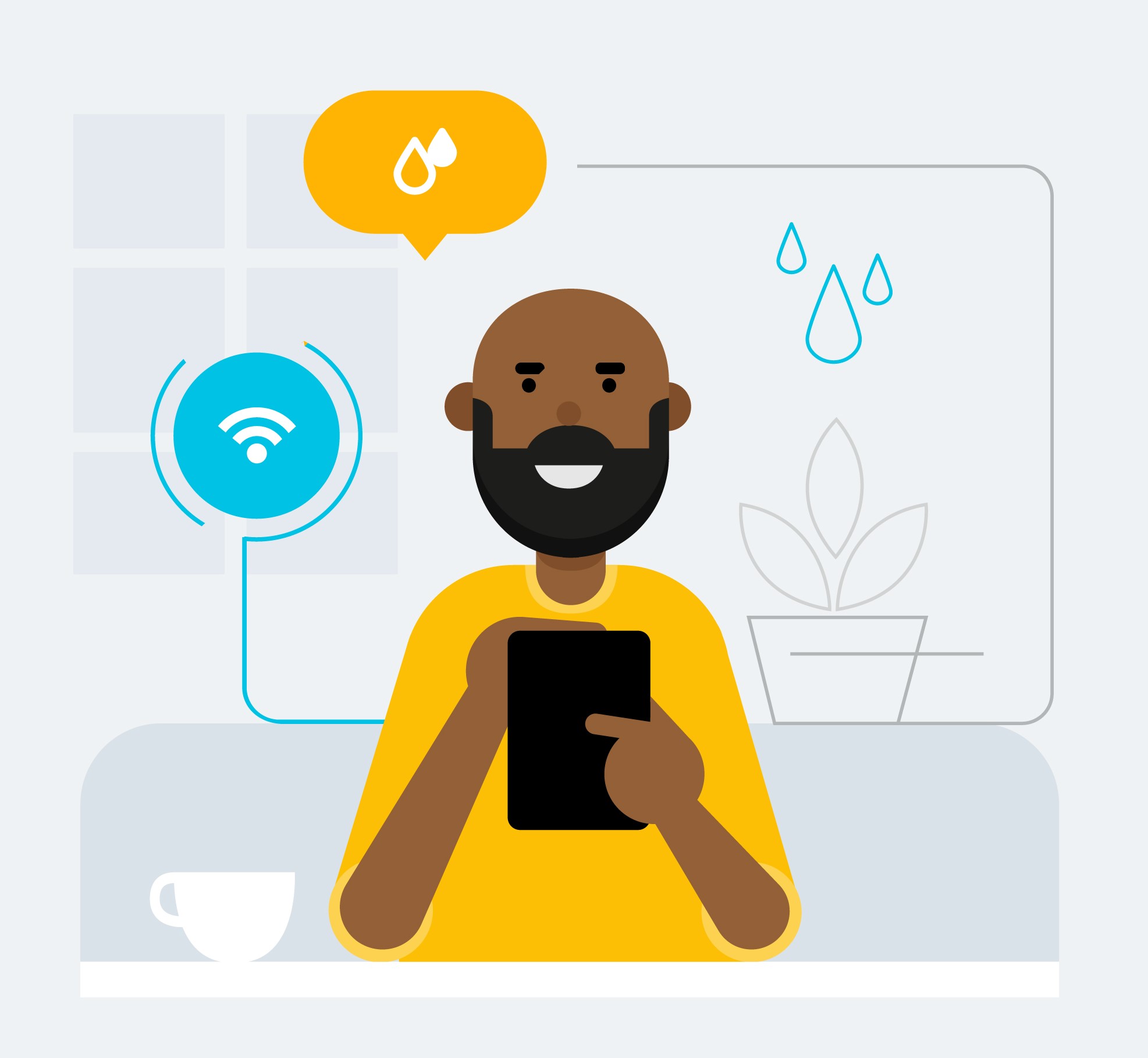





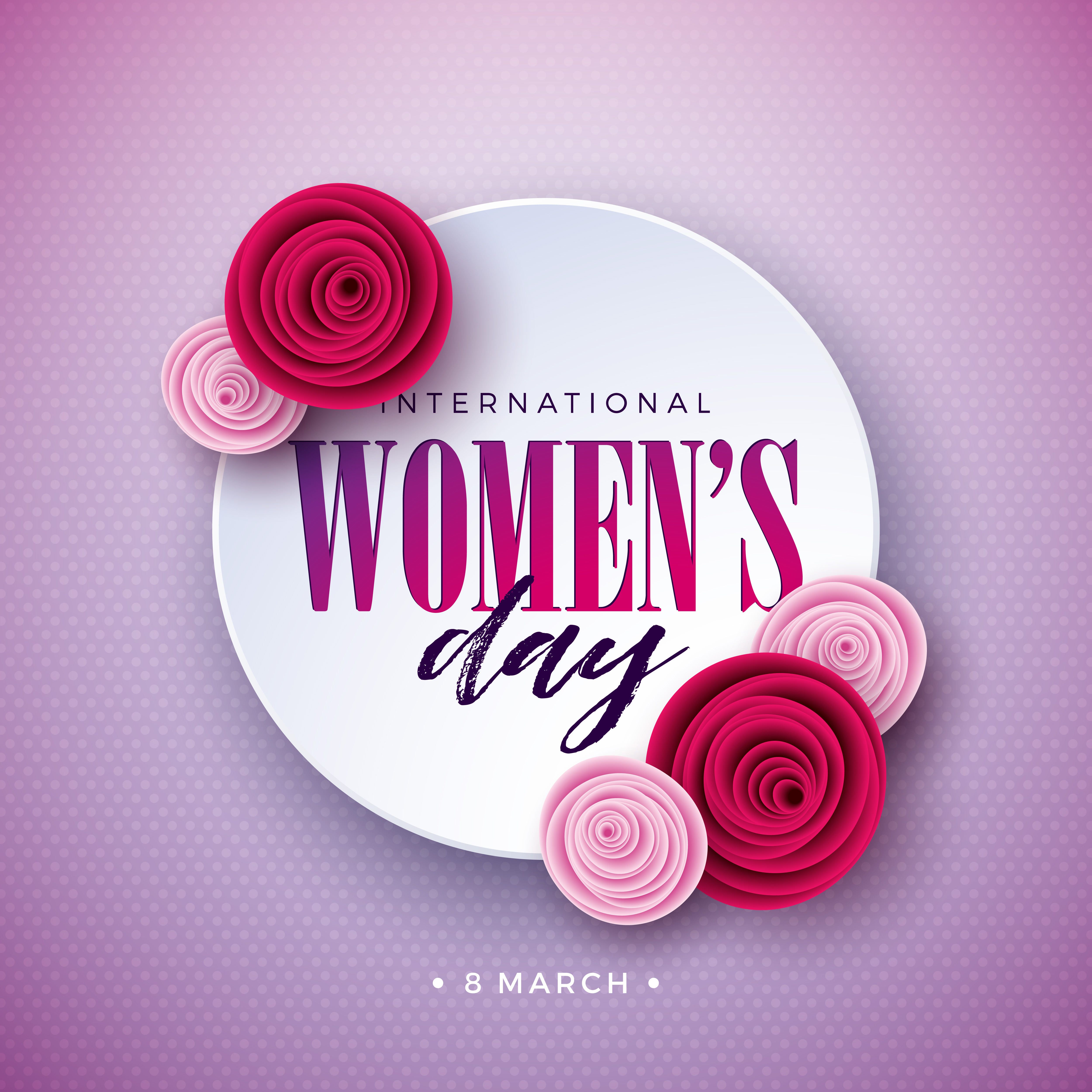


Leave a comment
Comments - 0