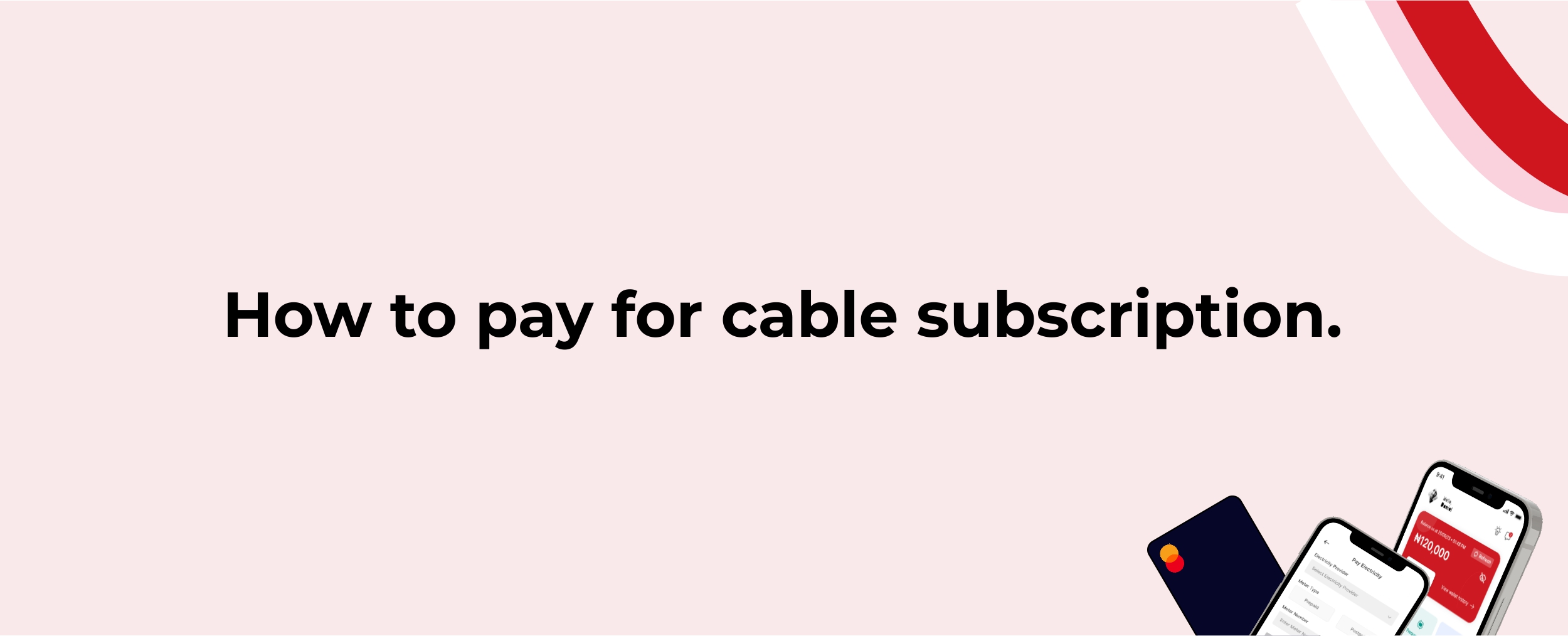
How to Pay for Cable TV on PowerPlug Mobile App
In today’s world, staying connected to entertainment is important, and your Cable TV subscription is a key part of that. With PowerPlug mobile app, you can easily pay for your Cable TV services without any hassle. Follow these steps to get started: Step 1: Download and Install the PowerPlug App First, ensure that you have PowerPlug mobile app installed on your smartphone. The app is available for download on both the Google Play Store and the Apple App Store. After downloading, open the app and sign in. If you are a new user, you’ll need to create an account. Step 2: Fund Your Wallet Before making any payments, you need to ensure that your PowerPlug wallet is funded. You can do this by: - Navigating to the wallet section within the app. - Selecting the “Add Money” option. - Tap on “Copy or Share Details” to copy your dedicated account number and transfer funds to your PowerPlug wallet. Step 3: Select the Cable TV Payment Option Once your wallet is funded, follow these steps to pay for your Cable TV subscription: - Go to the “Pay Cable TV” section of the app. - Select your Cable TV provider from the list (DSTV, GOtv, StarTimes, ShowMax). - Enter your Smartcard or IUC number, and select the subscription package you wish to renew. Step 4: Choose Your Subscription Package - Browse through the available subscription packages and select the one that suits your needs. - Confirm the package and proceed to the next step. Step 5: Review and Confirm Your Payment - Double-check all the details, including your Smartcard/IUC number and the selected subscription package. - Confirm the payment. If everything is correct, click the “Pay” button. - Your wallet will be debited, and your Cable TV subscription will be renewed almost instantly. Step 6: Enjoy Your Cable TV and Cashback! After completing your transaction, you’ll receive a cashback bonus directly into your wallet. This feature makes PowerPlug a convenient and cost-effective way to manage your Cable TV subscriptions. Additional Benefits - 24/7 Service: Pay for your Cable TV subscription anytime, anywhere. - Multiple Providers Supported: Renew subscriptions for all major Cable TV providers in Nigeria. - Secure Transactions: All payments are secure and encrypted. - Dedicated Wallet: Easily manage your spending with your PowerPlug wallet. Conclusion: Paying for your Cable TV subscription has never been easier. The PowerPlug app ensures a seamless experience with the added benefit of cashback rewards. Download the PowerPlug app today and enjoy uninterrupted entertainment.
Related posts




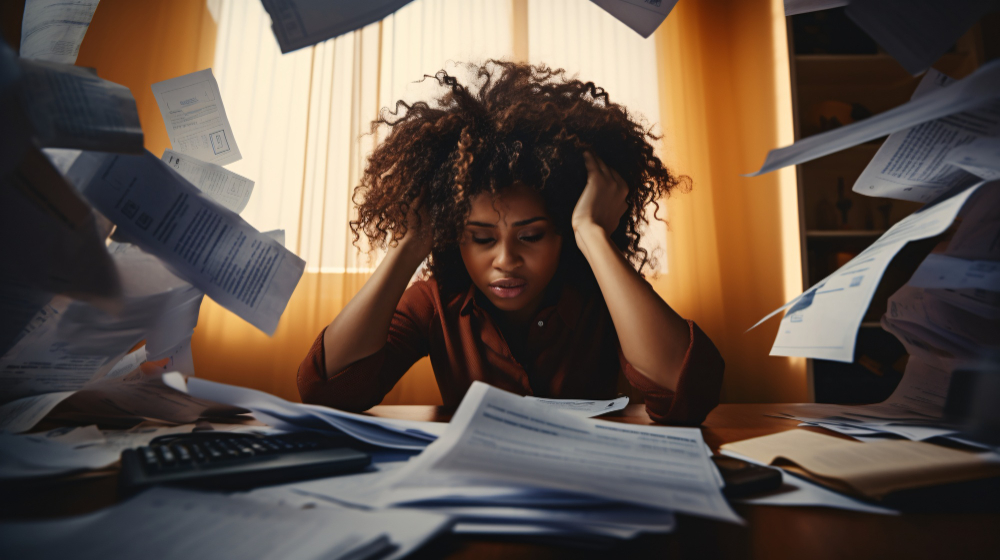

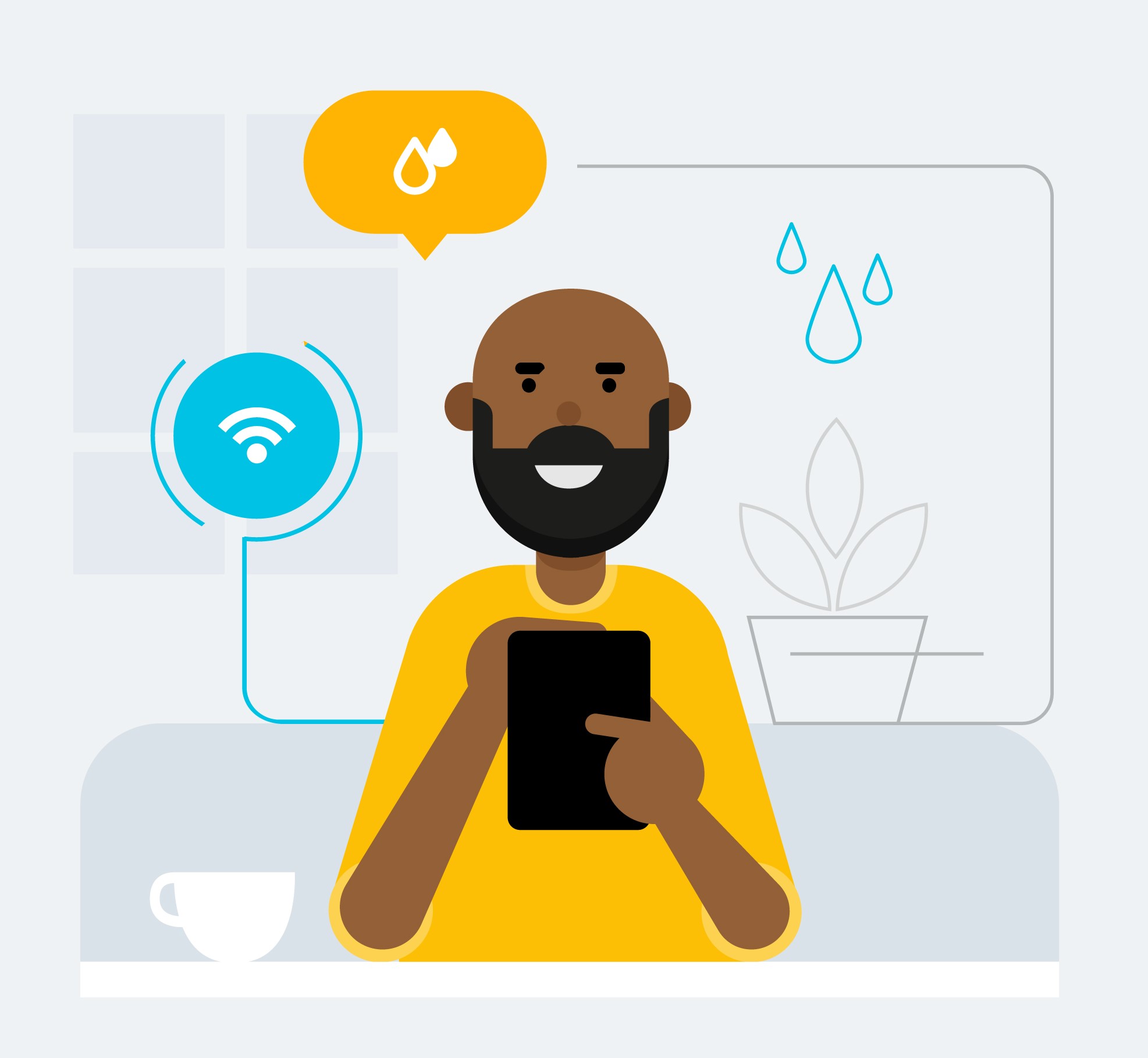





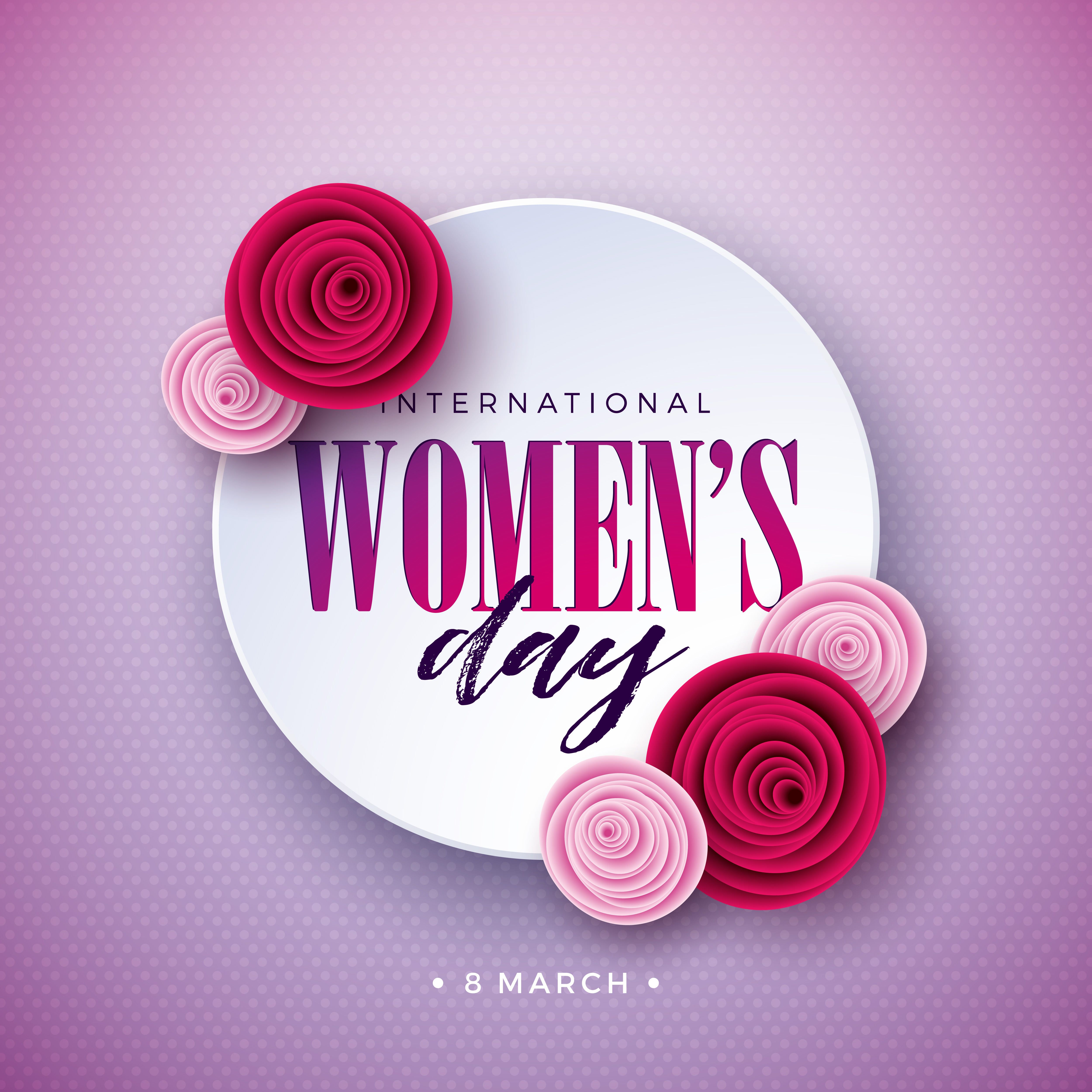


Leave a comment
Comments - 0