The Benefits of Paying Bills Online Instead of Queuing
We’ve all been there — standing in a long queue under the hot sun or waiting endlessly at a crowded office just to pay for electricity, data or airtime. Traditional bill payments take time, energy, and patience. But today, technology has given us a simpler, faster, and more convenient option: paying bills online.
Here’s why more people are making the switch, and why you should too.
1. Save Valuable Time
Time is money. Instead of spending hours waiting in line, you can pay for your electricity, airtime, or data in seconds from your phone. This means more time for work, family, and the things that matter most.
2. Convenience Anytime, Anywhere
Online bill payment isn’t limited by office hours. Whether it’s early in the morning, during lunch, or late at night, you can make payments instantly without leaving your home.
3. No More Stress of Queues
Long queues and delays can turn a simple bill payment into a frustrating experience. Online platforms like PowerPlug remove that stress completely — just tap, pay, and go.
4. Secure Transactions
Worried about safety? Online payment systems are designed with encryption and security features that protect your money and personal details, giving you peace of mind.
5. Instant Confirmation
No waiting for receipts or worrying if your payment went through. Online platforms give you instant confirmation, so you know your bills are paid on time without doubts.
6. Track Your Spending Easily
When you pay online, your transaction history is recorded automatically. This helps you track your spending, plan your budget, and stay in control of your finances.
Final Thoughts
Life is already full of challenges — paying bills shouldn’t be one of them. Moving from stressful queues to simple, online payments saves time, reduces frustration, and keeps you in control.
With PowerPlug, you can pay your bills instantly, securely, and without leaving your comfort zone. It’s the stress-free way to handle life’s essentials.





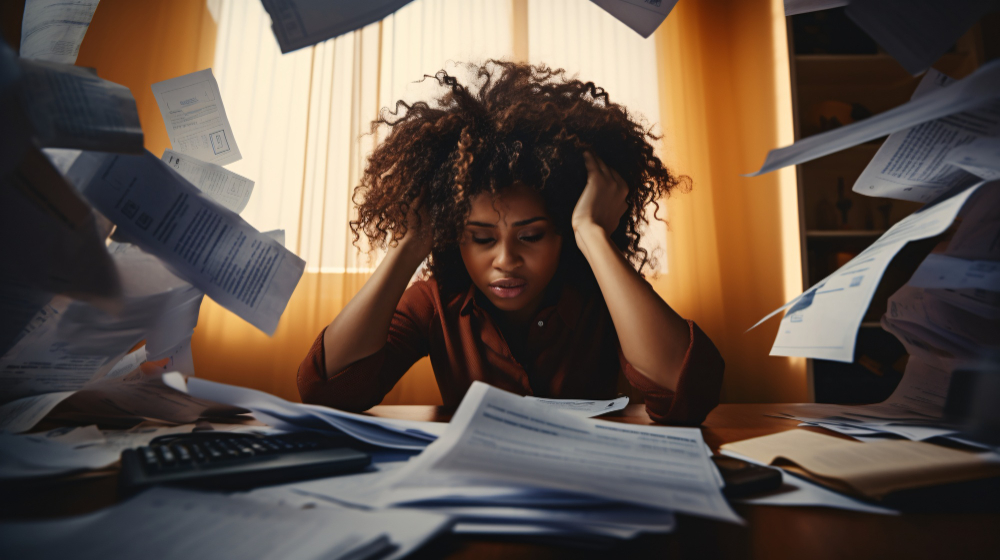

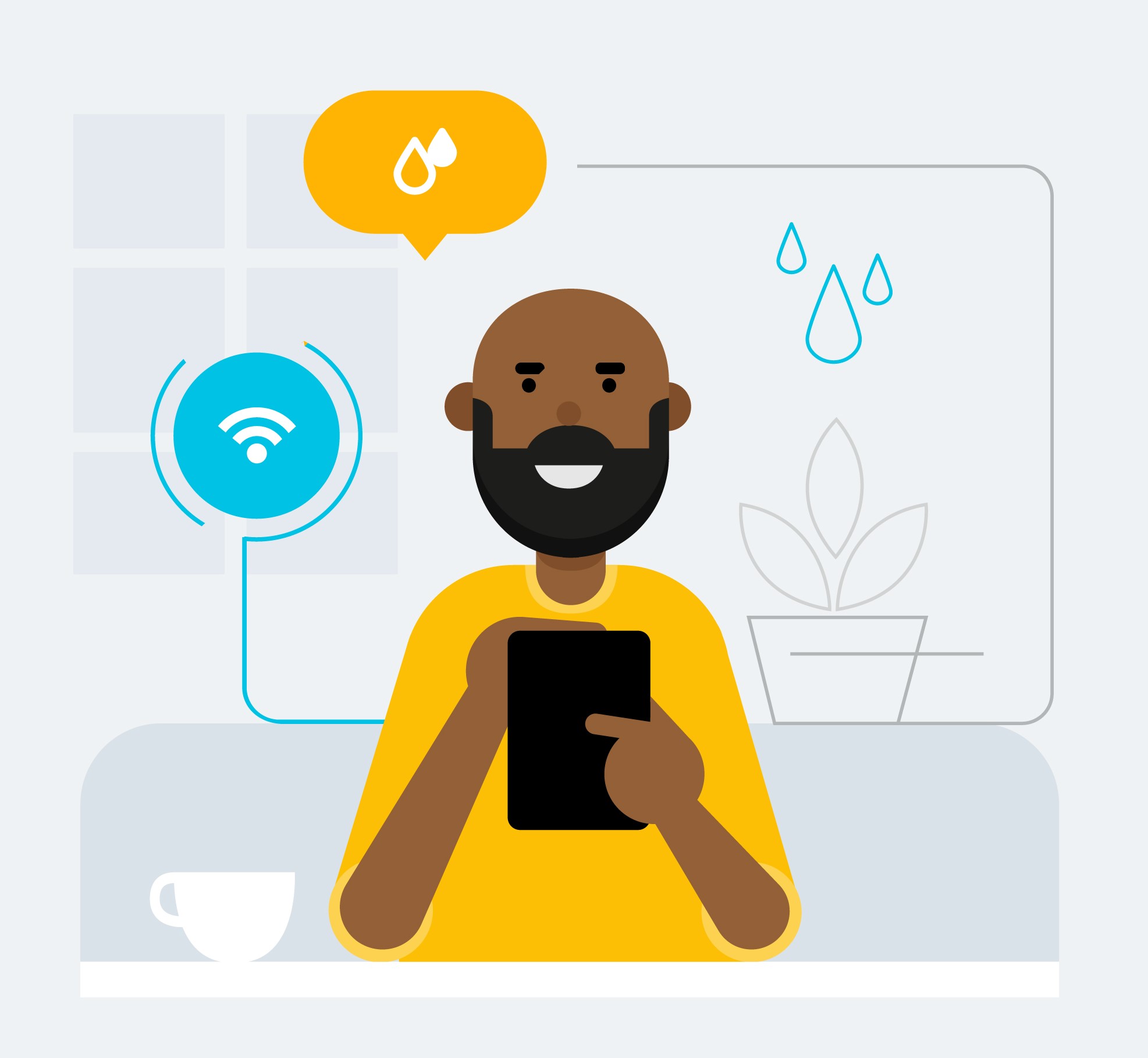





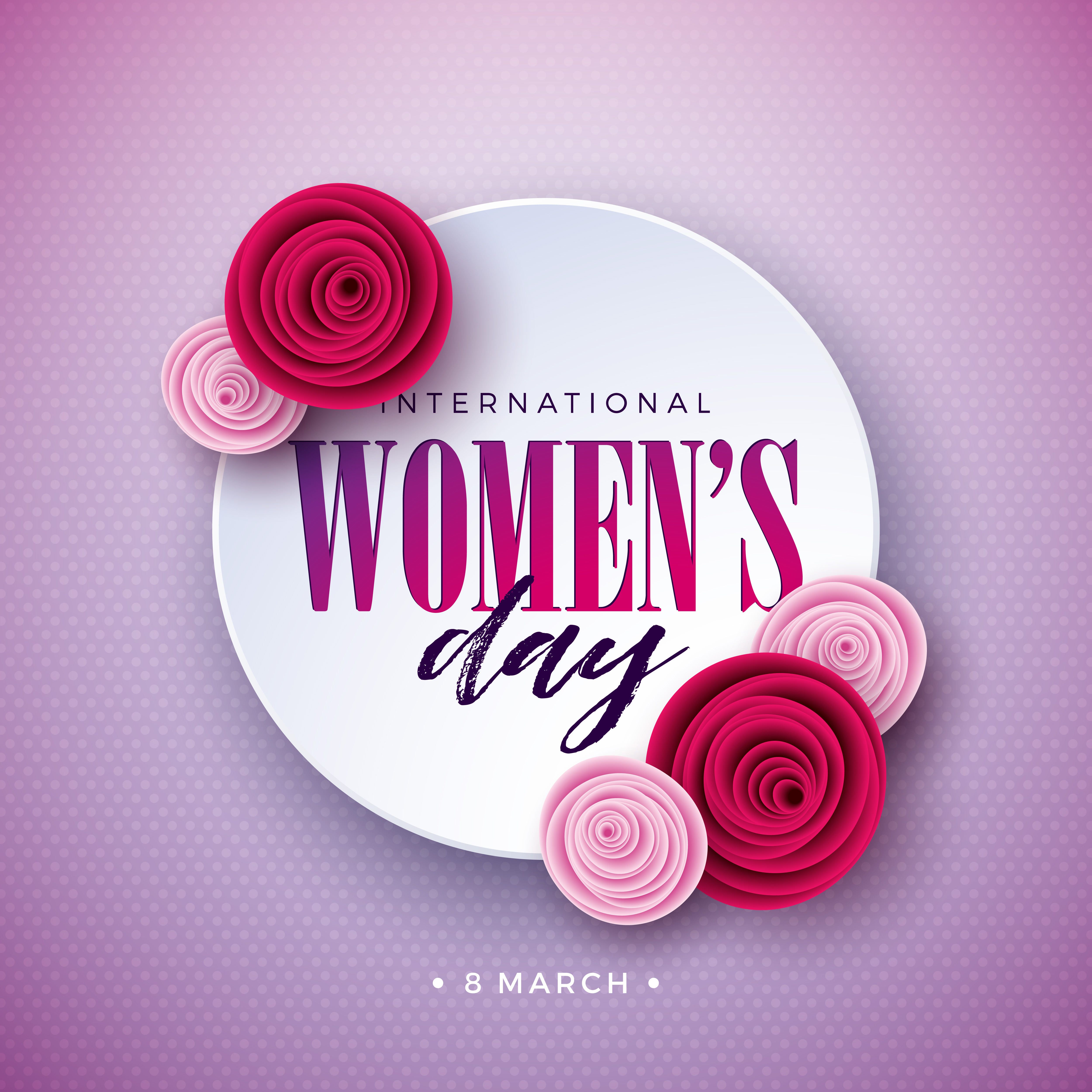


Leave a comment
Comments - 11
Hamidu
Auwal
18 November 2025
PowerPlug
replied to Ogherie Igho FestusHello Ogherie! Kindly download our app and register your telephone number and email address — it’s quick and easy. We look forward to having you on board.
Thank you.
15 August 2025
Ogherie Igho Festus
replied to Ogherie Igho FestusTel 08081896306
08 June 2025
Ogherie Igho Festus
Please register my tel number and email address
08 June 2025
PowerPlug
Hello Mr Jibril, If this purchase was made via our platform, please send the following details to us for assistance: Meter Number Registered Phone Number Screenshot of the Receipt You can reach us on WhatsApp: 08111105111 or via any of our social media platforms. We’ll be happy to help resolve this for you promptly. Thank you! 😊
06 February 2025
Jibril
replied to PowerPlugI just help my sister pay her bills but the code is not sent to me why
05 February 2025
PowerPlug
replied to Philibus YakubuHello Mr Philibus Yakubu,
If this purchase was made via our platform, please send the following details to us for assistance:
Meter Number
Registered Phone Number
Screenshot of the Receipt
You can reach us on WhatsApp at 08111105111 or via any of our social media platforms.
We’ll be happy to help resolve this for you promptly. Thank you! 😊
28 January 2025
Philibus Yakubu
I have been trying to pay my bill through mobile app but 1000 was fixed for the amount I tried to change it but I couldn't. So, I don't know how to go about it again. There was a time I paid for the 1000N but up till today no token being sent to me. What can I do now.
27 January 2025
Ologuntuyi clement
08133378898
22 January 2025
PowerPlug
replied to Ama Ngozi JosephineHello Ama Ngozi! Your payment receipt, including the token for your prepaid meter, will be sent to your registered email address and phone number after payment. You can also access it via SMS and on the PowerPlug mobile app (under "View Receipt").
13 December 2024
Ama Ngozi Josephine
So after all the payments, how do I generate or get my token tnx
05 December 2024