
Things You Should Know About Prepaid Meters in Nigeria
Prepaid meters have become increasingly common in Nigeria, offering consumers a more transparent and efficient way to manage their electricity usage. In this blog post, we'll explore everything you need to know about prepaid meters, from their benefits to how they work and tips for maximizing their use.
1. What are Prepaid Meters?
Prepaid meters, also known as pay-as-you-go meters, are digital meters that allow consumers to pay for electricity upfront before using it. Unlike traditional postpaid meters where users are billed after consuming electricity, prepaid meters require users to purchase electricity credits in advance.2. Benefits of Prepaid Meters:
a. Cost Control: Prepaid meters empower consumers to monitor and control their electricity usage, helping them avoid unexpected high bills.
b. Transparency: Users can track their energy consumption in real-time, promoting energy conservation and efficiency.
c. Elimination of Estimated Billing: With prepaid meters, there's no need for estimated bills or disputes over inaccurate readings.
d. Flexibility: Consumers can choose when and how much electricity to purchase based on their budget and needs.
3. How Prepaid Meters Work:
Prepaid meters operate using a token or code system. Consumers buy electricity tokens from authorized vendors or through mobile apps provided by the utility company such as PowerPlug mobile app. These tokens are entered into the meter, which then credits the corresponding amount of electricity to the user's account. The meter displays the remaining balance, allowing users to monitor their usage.
4. Common Challenges and Solutions:
a. Token Delays: Sometimes, there may be delays in receiving tokens after purchase. It's essential to choose reliable vendors or use digital platforms for instant token delivery.
b. Meter Tampering: Unauthorized tampering with prepaid meters can lead to malfunctions or incorrect readings. Users should report any suspicious activities to the utility provider immediately.
c. Recharge Options: Ensure you have multiple convenient options for recharging your prepaid meter, such as online payments, mobile banking, or physical vending points such as PowerPlug merchants.
5. Tips for Maximizing Prepaid Meter Usage:
a. Monitor Usage Regularly: Keep track of your electricity usage and adjust your consumption habits to avoid running out of credits unexpectedly.
b. Energy Efficiency: Invest in energy-efficient appliances and practices to reduce your overall electricity consumption and save money.
c. Timely Recharge: Don't wait until your meter balance is low; recharge in advance to avoid disruptions in power supply.
d. Report Issues Promptly: If you notice any abnormalities or malfunctions with your prepaid meter, contact your utility provider for immediate assistance.
Conclusion:
Prepaid meters offer Nigerian consumers a convenient and transparent way to manage their electricity usage and expenses. By understanding how prepaid meters work, addressing common challenges and following usage tips, consumers can make the most out of this modern energy management solution.
Related posts




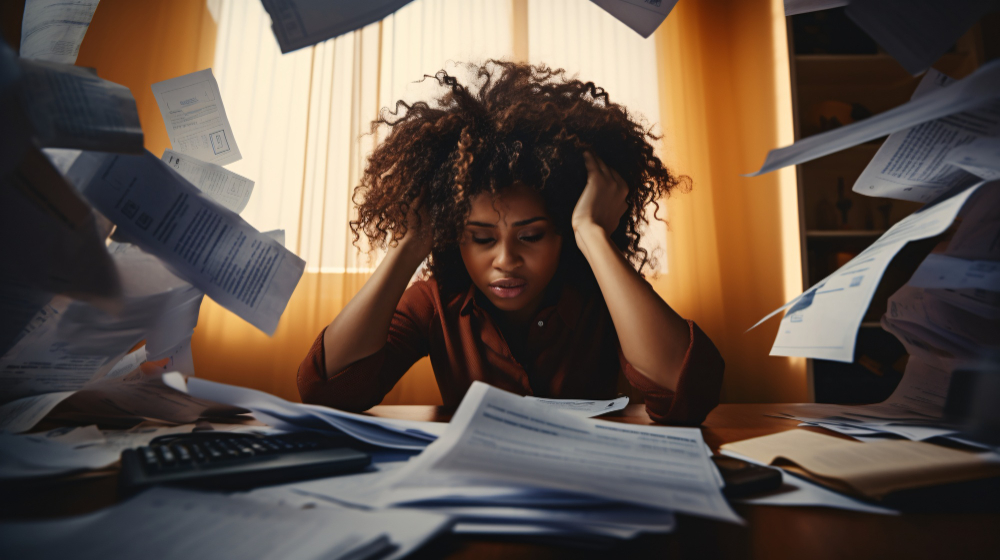

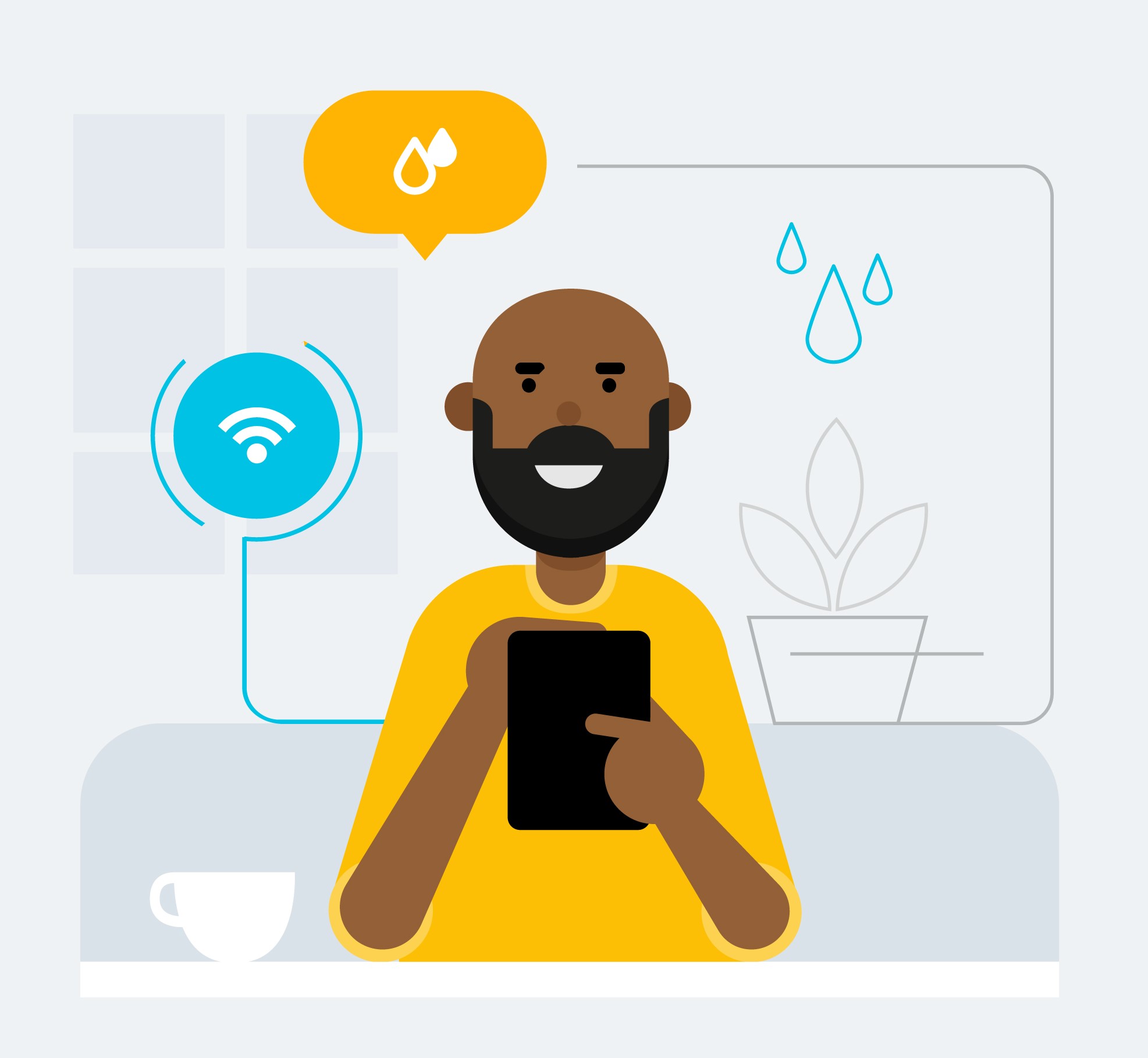





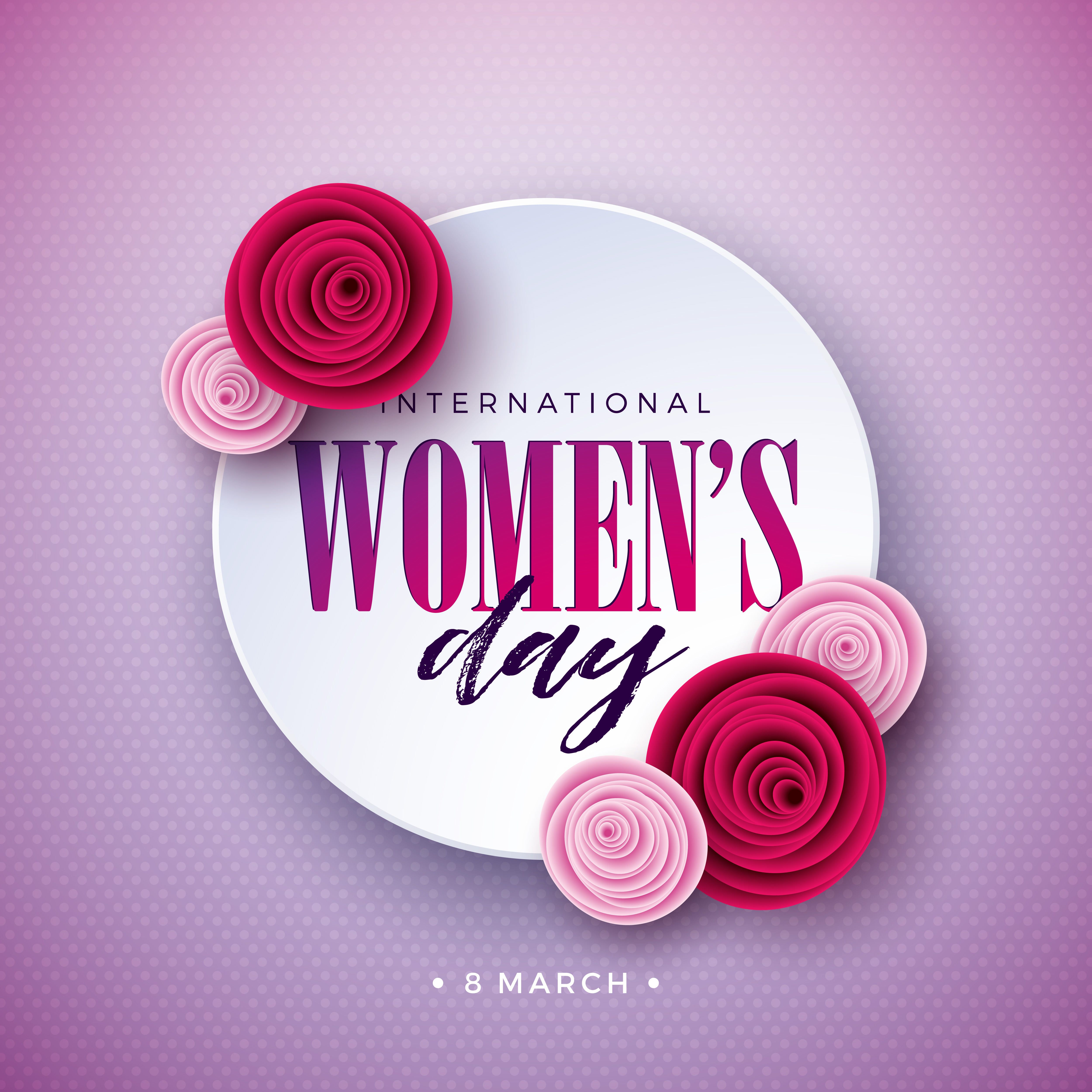


Leave a comment
Comments - 118
Taiwo kolawole
I want to load my meter dis morning it's saying fault
30 January 2026
Temitope
My meter is showing yellow and green light together,and I don't have light
15 January 2026
Ayodele
Installers of PREPAID METER MACHINE always ask for fees before installation.Is this request official or a scam? Is installation not part of the payment for the METER? How much should be given to an installer?
05 January 2026
Unachukwu kelechi
Please my new prepaid meter is not bringing out token when I try to purchase token. It either refunds or it takes the money without token for weeks now!
Meter no: 0219250109770.
29 December 2025
Mrs Ugwuanyi
I want to get prepaid metre for my apartment
23 December 2025
IDOWU Matthew Fola
replied to IDOWU Matthew FolwHow do I go about it.? How much I'm I to pay before sending bil to the house?
13 December 2025
IDOWU Matthew Folw
I want to get two prepaid meter for my house at Sholabomi CDA Ota Ogun state.
13 December 2025
OLADEJO SUNDAY
My prepaid meter subscription don't use to last up to 24hours imagine subscribe 5000 and within 8to 9 hours it has finished
31 October 2025
Titus
Do I need a UIU to load my token? Do all prepaid meters come with UIU?
21 October 2025
PowerPlug
replied to Omikunle HayizatHello Omikunle! 🔴 Communication failure: The meter isn’t communicating properly with the Customer Interface Unit (CIU) — the keypad you use to load tokens.
⚡ Weak or lost signal: If it’s a wireless meter, the connection between the meter and the keypad may be weak or lost.
🔌 Power interruption: The meter might have briefly lost power or has a loose connection.
20 October 2025
PowerPlug
replied to ILYAS MIKAILHello Ilyas! Kindly ensure the meter is properly powered on. If the buttons still don’t respond, it might be a keypad fault. Please report this to your DisCo customer support team so a technician can assist with fixing or replacing the keypad.
20 October 2025
PowerPlug
replied to SuleIf your new prepaid meter keeps showing “rejected” when you try to activate it, don’t panic — it simply means the meter hasn’t been fully activated or registered by your electricity distribution company (DisCo).
After installation, the card and 3-digit setup code alone aren’t enough. The meter must first be linked and initialized in your DisCo’s system before it can accept tokens.
✅ What to Do
Visit your DisCo office or contact their customer care line.
Go with your meter number, installation slip, and ID card.
Ask them to activate or synchronize your meter in their database.
Once activated, you’ll be able to load your token and start using electricity seamlessly.
20 October 2025
Omikunle Hayizat
If a prepaid meter is blinking red at the comm side. What does it mean?
06 October 2025
ILYAS MIKAIL
The bottoms doesn't press for token number to be load
04 October 2025
Sule
replied to PowerPlugThe meter has not be activated, after installation they gave me the card and 3 digit code, but it kept showing rejected
02 October 2025
PowerPlug
replied to TinaHello Tina, If your prepaid recharge code isn’t entering, it’s usually due to one of these:
Wrong code entry – double-check the 20-digit token.
Token mismatch – make sure the token was generated for your exact meter number.
Used/expired token – each token works only once.
Meter issue – sometimes the meter needs resetting or activation.
What to do: Re-enter carefully, confirm your meter number, and if it still fails, contact your DisCo to verify token.
26 September 2025
PowerPlug
replied to UcheA “failed” message on your prepaid meter after recharging usually means the token wasn’t accepted. Common reasons are:
Wrong token – The 20-digit code may have been entered incorrectly.
Token already used – Each token can only be loaded once.
Technical issue – The meter may need a reset or has a fault.
What to do:
Re-enter the token carefully.
Confirm you’re using the right meter number.
If still failing, contact your DisCo’s customer care with your meter number and token details so they can reset or reissue a fresh token.
26 September 2025
PowerPlug
replied to MercyHello Mercy, If ₦10,000 worth of units finished in less than 4 days, the issue is likely appliance load—devices like freezers, ACs, water heaters, and irons consume a lot of power even if you don’t misuse electricity.
What to do: Unplug unused appliances, switch to energy-saving options, monitor your daily unit consumption, and also check with your DisCo to ensure your meter hasn’t been tampered with or wrongly configured.
26 September 2025
PowerPlug
replied to Abobare AnthonyHello Abobare, If your new prepaid meter shows “account doesn’t exist” when recharging, it likely means the meter hasn’t been activated yet. Double-check your meter number, then contact your electricity provider (DisCo) to link and activate it. In many cases, the first recharge must be done directly through the DisCo before third-party platforms will work
26 September 2025
Tina
I recharge my prepaid code but it can not enter
12 September 2025
Uche
Why is my meter showing failed when I recharged
27 August 2025
Mercy
replied to PowerPlugI got a new meter and i recharge under band a 10 000 worth of Light but it didn’t last 4 days and i dont misuse electricity what could be the problem with the metere and how do i rectify it
22 August 2025
Abobare Anthony
replied to PowerPlugI got a new prepaid meter which I want to recharge for the first time but its saying account doesn't exist
17 August 2025
PowerPlug
replied to EwomazinoHello Ewomazino!If your prepaid meter is not coming up while your neighbors have light, it could be due to a power supply issue to your meter, a tripped breaker, or a meter fault. Please check your main switch and breakers first. If the issue persists, we recommend visiting your DISCO office for further checks.
15 August 2025
PowerPlug
replied to Hussaini daudaIf your meter is showing a tamper error, you will need to visit your DISCO office to have it cleared, as only they can reset or correct a tampered meter. Please go with your meter number and any recent purchase receipts for faster assistance.
Thank you.
15 August 2025
PowerPlug
replied to StevWe are a service provider for all DISCOs. Kindly let us know how we can be of assistance. You can conveniently purchase electricity for any DISCO via our platform.
Thank you.
15 August 2025
PowerPlug
replied to JessieIf your recharge attempt shows 'unknown beneficiary' or cannot bring up the beneficiary details, please confirm that you are entering the correct meter number. If the purchase was made via our platform, kindly send us a direct message with your meter number so we can verify and assist you.
Thank you.
15 August 2025
PowerPlug
replied to AbimbolaHello Abimbola! If your Mojec monitor is showing 'FAILED' and you can’t recharge, it could be due to low or no voltage, meter communication issues, or a configuration problem. Please check your power supply first.
15 August 2025
PowerPlug
replied to DamilolaHello Damilola! If your meter shows 'FAILED' after entering the token, please check your voltage to ensure the meter is receiving power. If the issue persists, we recommend visiting your DISCO office to lodge a complaint.
Thank you.
15 August 2025
PowerPlug
replied to KibbsHello Kibbs! Please check your main power supply to ensure the meter is receiving voltage. If there’s power supply and your Hexing CIU EV100 is still off, we recommend visiting your DISCO office to lodge a complaint so they can check or replace the unit if necessary.
15 August 2025
PowerPlug
replied to LizHello Liz! The 100 units you received are part of your initial setup, but you should be able to recharge once your meter is fully configured. We recommend contacting your DISCO to complete the meter configuration so you can make additional purchases.
15 August 2025
PowerPlug
replied to OkeyThank you for your feedback. We recommend following up with your DISCO to fast-track the installation, and you can also lodge a formal complaint with NERC if the delay persists.
Thank you.
15 August 2025
PowerPlug
replied to EttsHello Etts! From your description, it seems the meter may not be receiving power properly. Kindly check your main power supply and ensure the meter is getting voltage. If the issue persists after confirming voltage, we recommend visiting your DISCO office to lodge a complaint.
Thank you.
15 August 2025
PowerPlug
replied to DamilolaHello Damilola! If the electricity purchase was made via our platform, kindly send us a direct message with your details so we can assist you. Also, please check your voltage of your environs, and if the issue persists, we recommend visiting your DISCO office to lodge a complaint.
Thank you.
15 August 2025
Jessie
I have been trying to recharge my prepaid but it keeps saying unknown beneficiary or it can’t bring up the beneficiary
02 August 2025
Ewomazino
My prepaid is not coming up at all. There’s light in my neighbors place but I don’t have light. What can be the problem?
22 July 2025
Stev
replied to AbimbolaWhat utility company are you under
09 July 2025
Stev
replied to LizWhat utility company are you under
09 July 2025
Abimbola
My mojec monitor is showing failed I can't recharge. What might possibly be the oroblem
09 July 2025
Hussaini dauda
Please how can I correct the meter when entering the temper
06 July 2025
09032327856
45077013477
06 July 2025
Damilola
I have been trying to load my prepaid meter but showing failed after typing the token please what can I do
04 July 2025
Kibbs
Good morning, my units had gotten to about 0.23 then I stepped out, when I came back there wasn’t light. Now we have power but my hexing ciu ev100 is off; like there’s no light whatsoever showing on the meter. What do I do?
06 June 2025
Liz
Good morning, I just got a new meter installed. With 100 units, I was told we couldn't recharge till after one month. I doubt 100 units can suffice for a month. I can't even buy credit because the meter controls hasn't been configured. I need more light. What can I do
28 May 2025
Okey
Thanks for the insightful article. I paid for prepaid meter since December and I'm still paying estimated billing. My question is, is it lawful for me to keep paying the estimated billing?
28 May 2025
Etts
Our meter has gone off and is only blinking occasionally with the screen light coming on sparingly. Our CIU is showing a credit balance of 0.00. We've been trying to load our token, but even when the communication light blinks, the token still isn't loading.
21 May 2025
Charles
Good morning, Please I discovered that my prepaid meter is showing FAILED as I tried to imput my token. I need help as I also have explored all options within my knowledge.
18 May 2025
PowerPlug
replied to IbrahimHello Ibrahim. If your meter accepted the token but there’s no power in the house, please check if the circuit breaker is on and if there are any error messages on the meter. If everything looks fine, it might be an internal wiring issue. You may need to contact your service provider or a certified electrician for further checks.
24 April 2025
PowerPlug
replied to Abiodun mosuro.Hello Abiodun Mosuro! The E5 error usually means “Card Error”. It may be due to repeated failed attempts or a system glitch. Please wait a few minutes and try again. If the issue continues, contact your service provider for assistance.
24 April 2025
PowerPlug
replied to JesseHello Jesse. If your prepaid meter accepted the token and credit was added but there's still no power in the house, it could be due to the following reasons:
The circuit breaker might be turned off — please check and ensure it's switched on.
There could be a fault in your internal wiring.
The meter might be in “Trip” mode — check for any error codes or red lights on the meter.
If all seems fine and power still doesn't come in, we recommend contacting your electricity service provider or a certified electrician to inspect the setup.
24 April 2025
Ibrahim
My prepaid meter accepted my token cos I could see credit added but power refused to enter into my house,what could be the issue here ?
21 April 2025
Abiodun mosuro.
What does E5 means when trying to load my card after inserting it multiple times?
20 April 2025
Jesse
My prepaid meter accepted my token cos I could see credit added but power refused to enter into my house,what could be the issue here ?
19 April 2025
PowerPlug
replied to ReemahHello Reemah, thank you for reaching out. I’m sorry to hear you’re having trouble loading your prepaid token. A failed token load can be due to a few reasons such as low voltage, meter error, or incorrect input. Kindly try the following steps:
Ensure the meter is showing a stable power supply (not blinking or fluctuating).
Re-enter the token slowly and carefully to avoid mistakes.
If the issue persists, check if there’s an error code on the meter screen.
If none of these work, please contact your DISCO or service provider for further assistance. Thank you for your patience.
11 April 2025
Reemah
Hello
Pls have been trying to load my prepaid token on thr meter, but it keeps bringing fail, I don't know if it's because the light is low or something else, I recharge 1000 and 2000, both is bringing fail
09 April 2025
PowerPlug
replied to Temilade AdelowoHello Temilade Adelowo! A standard card reader for a prepaid meter does not typically monitor electricity usage by each room in a house. It only tracks overall consumption for the entire meter.
01 April 2025
Temilade Adelowo
does card reader for prepaid meter monitors electric usuage by each room in a house???
31 March 2025
PowerPlug
replied to Miss OlamikuHello Miss Olamiku! Your prepaid meter control unit (MCU) typically runs on a backup battery, but if it goes off immediately when power is out, the battery might be weak or depleted. Some MCUs need to be plugged into power to function. You may try charging it for a while when there's electricity. If the issue persists, you might need to contact your electricity provider for further assistance
18 March 2025
Miss Olamiku
replied to PowerPlugPlease how does it take to charge my prepaid metre control cos once dey take light it goes off back
16 March 2025
Mr Gbadamosi
replied to PowerPlugPlease sir, can you send ikeja electricity official platform to me in order to ease my inquiries
08 March 2025
PowerPlug
replied to Mr GbadamosiHello Mr Gbadamosi! We don’t have direct information on prepaid meter availability under Ikeja Electricity Company. Kindly reach out to Ikeja Electric through their official platforms or customer service channels for accurate details on meter purchase and availability.
07 March 2025
PowerPlug
replied to FLORA VINCENT IKWUEGBUHello Flora! A meter code is unique to your prepaid meter and is used for recharging and tracking your electricity usage. While someone copying your meter code does not necessarily mean they can use your electricity, it is best to keep it private to avoid any unauthorized transactions.
If you're concerned, monitor your meter for unusual activity and ensure that all transactions are done directly by you or a trusted person.
07 March 2025
PowerPlug
replied to Ikwuegbuchidinmaflorence@gmail.comHello! No, the installer cannot use your meter code remotely to recharge or tamper with your meter. The meter is linked to your specific location and account, so only authorized transactions from your end will work. However, if you're concerned, you can always monitor your usage and check for any unusual activities.
07 March 2025
Mr Gbadamosi
Please sir, is prepaid meter available for purchase under ikeja electricity company?
06 March 2025
FLORA VINCENT IKWUEGBU
Can a metre code be shared?
What would happen if someone copied out your metre code?
06 March 2025
Ikwuegbuchidinmaflorence@gmail.com
The man who installed my metre copied out and snaped my metre code hope he won't be using it remotely?
06 March 2025
PowerPlug
replied to NDUKAHello Nduka! The E-5 error on a prepaid meter usually means there is a communication issue between the meter and the token you’re trying to load. Here’s what you can do:
Steps to Fix the E-5 Error:
1️⃣ Check the Token: Ensure you entered the correct 20-digit recharge code. If unsure, re-enter it carefully.
2️⃣ Confirm the Meter Number: Make sure you bought the token for your exact meter number. A wrong meter number can cause this error.
3️⃣ Check for Low Battery: Some prepaid meters require a battery to function properly. If the meter has a weak battery, it may not process the token.
4️⃣ Try a Meter Reset: If possible, turn off the meter, wait for a few minutes, and turn it back on before re-entering the token.
5️⃣ Contact Customer Support: If the error persists, call your electricity provider’s customer care with your meter number and token details for assistance. They may need to reset the system.
05 March 2025
NDUKA
My recharge my prepaid card to insert and it's showing E-5 not loading. What's the issue and what should I do.
04 March 2025
PowerPlug
replied to Dr P. C AjuHello Dr P. C Aju! The situation in your rural community in Imo State is a common challenge, especially with the shift from estimated billing to metered electricity consumption. Here’s some clarification on your concerns:
1️⃣ Can a Single Prepaid Meter Replace the Postpaid Meter at the Transformer?
Yes, it is possible to install a bulk prepaid meter at the community transformer. This would work similarly to the postpaid meter but would require the community to prepay for electricity units in advance rather than receiving a bill after consumption.
2️⃣ How to Get a Bulk Prepaid Meter Installed
Engage Your Electricity Distribution Company (DisCo): The first step is to contact the DisCo that supplies power to your community (e.g., EEDC for Imo State).
Request a Bulk Prepaid Meter: Some DisCos offer Transformer-Based Bulk Prepaid Meters, which allow a group of users to recharge collectively.
Approval & Payment: If approved, the DisCo will provide the cost and process for installation. In some cases, the community may need to finance the meter or apply under a metering scheme.
3️⃣ Possible Drawbacks of a Bulk Prepaid Meter
Fairness in Payment: Unlike individual prepaid meters, a bulk meter means the entire community must contribute and manage payments collectively. This could lead to disputes if some households use more power than others.
Risk of Disconnection: If the prepaid units run out and not everyone contributes on time, the entire community may experience a blackout.
Cost Considerations: While prepaid meters eliminate estimated billing, the total cost of power consumption remains dependent on tariff rates and electricity usage.
Alternative Suggestion
If fairness in billing is a concern, the best long-term solution would be for each household to get an individual prepaid meter instead of relying on a bulk meter. This way, each resident only pays for the power they personally consume.
03 March 2025
PowerPlug
replied to DamilolaHello Damilola! If your prepaid meter is disconnected, first check the reason: low units, manual disconnection, or a technical issue.
🔹 Low Units? Buy a new token and enter it.
🔹 Manual Disconnection? Check for outstanding fees.
🔹 Technical Issue? Look for error messages and contact support if needed.
Need electricity to recharge? You can recharge anytime. Otherwise, you may need power first.
If the token isn’t working, double-check the code or contact your provider for help.
03 March 2025
Dr P. C Aju
Please I would need a clarification on this. The community I come from in Imo State which is a rural community, has a rural electricity project. Originally the community used to be given an estimated bill for our power consumption but the people used to complain that the bill was so high. At a point, someone suggested that our having a meter will solve the problem of the estimated bill and a single postpaid meter was eventually installed at the transformer that reads all the energy consumed by the entire community for over five years now. However, the community continues to experience high electricity bills at the end of every now particularly since the latest tariff increment. Now some people are suggesting that installation of prepaid meter would be the solution. My question is “Is it possible to replace such postpaid meter with a single prepaid meter that can still serve the entire community. If so, how do we go about getting such meter installed in our communal transformer. And what could be the possible draw backs for the installation of such prepaid meter,
Thanks
Dr. P. C Aju
02 March 2025
Damilola
replied to OMOOLA 💪☑️My prepaid meter unit was disconnected while I was away how will I recharge on it back to stay connected. Is there need to wait for light in my area to do so . Or connect it light before I recharge
02 March 2025
PowerPlug
replied to OMOOLA 💪☑️Hello Omoola, If you don’t pay for electricity before the month ends, your prepaid meter will not be disconnected, but you won’t have access to power once your current units run out. Since prepaid meters operate on a ‘pay-as-you-go’ basis, you need to purchase units to keep using electricity.
However, some electricity distribution companies (DisCos) may charge a service or tariff adjustment fee if payments are delayed past a certain period. It’s always best to top up your meter before your balance runs out to avoid any inconvenience.
01 March 2025
PowerPlug
replied to DanielHi Daniel, If you mistakenly loaded the token before entering the meter number and it's showing as successful in the meter box but not reflecting on your prepaid meter, try these steps:
1️⃣ Confirm the Token Entry: Double-check that you entered the correct token digits and completed the process correctly.
2️⃣ Wait a Few Minutes: Sometimes, it takes a few minutes for the token to reflect on the meter.
3️⃣ Check the Meter Balance: Press the appropriate button (often '07' or '09') on your meter to check if the balance has updated.
4️⃣ Re-enter the Token: Try inputting the token again to see if it registers.
5️⃣ Contact Your Electricity Provider: If the units are still not reflecting, contact your electricity distribution company with your meter number and transaction details for assistance.
01 March 2025
OMOOLA 💪☑️
What would happen to my prepaid meter, if I didn’t pay before the month end.
01 March 2025
Daniel
replied to PowerPlugPlease, I mistakenly Loaded the Token without the Meter Number First and it was successful in the Meter Box but not reflecting in the Prepaid Meter.
What should I do.
27 February 2025
PowerPlug
replied to NdiHello Ndi. The approval of a new prepaid meter in a compound with an existing postpaid meter depends on your electricity distribution company (DisCo). Some DisCos allow it, while others may have specific conditions. We recommend reaching out to your DisCo to confirm their requirements and process.
26 February 2025
Ndi
Trying to apply for a new metre. Will a new service meter be approved and delivered to a compound that has an existing post paid meter.
26 February 2025
PowerPlug
replied to OreHello Ore! To activate your new prepaid meter, your first purchase must be made through your electricity distribution company (DisCo) with a minimum of ₦5,000. If you're getting an 'Invalid Number' error, ensure that your meter has been properly registered with your DisCo. Please contact them for assistance before attempting to load your token.
23 February 2025
Ore
How soon can I load my prepaid meter after installing a new one. I am getting an error invalid number
22 February 2025
PowerPlug
replied to MichealHello Micheal! No, it is not compulsory to load your new prepaid meter before the initial units that come with it finish. However, it is advisable to recharge before the units run out to avoid sudden power loss. Some meters may also require activation with a first recharge, so check with your electricity provider for specific requirements.
10 February 2025
Micheal
Is it compulsory to load on my new prepaid meter before the units that comes with it finish?
09 February 2025
PowerPlug
replied to RuthHello Ruth! If your token isn't displaying and only your current balance shows without a beep, it could indicate:
Token Error: Ensure the token entered matches your meter number. Double-check the digits.
Meter Fault: The meter might not be responding due to a technical issue.
Power Supply Issue: Confirm if the meter is properly powered or connected.
If the issue persists, please contact your electricity distribution company (DisCo) for assistance to check your meter’s functionality. Thank you!
27 January 2025
PowerPlug
replied to Haruna abdullahiHello Haruna abdullahi! Please clarify what you need—is it prepaid units or a prepaid meter?
For prepaid units, visit: www.powerplug.ng or www.powerplug.ng/download/
For prepaid meters, we are currently looking into it serve you better.
Thank you! 😊
27 January 2025
Ruth
After inputing my token, nothing displays except current balance, not even a beep. What could be wrong?
26 January 2025
Haruna abdullahi
I need prepare
24 January 2025
PowerPlug
replied to GenevieveHello Genevieve, If your prepaid meter displays "failed" when entering your token and you’ve noticed there’s no light in the meter box, please take the following steps:
Verify that the meter you purchased the token for matches your meter number or contact your service provider.
Check if the meter is properly powered or if there's an issue with the connection.
If the issue persists, contact your electricity distribution company (DisCo) for assistance to ensure the meter is functional and correctly set up.
Thank you!
22 January 2025
PowerPlug
replied to MustayHello Mustay! If you purchased a prepaid meter in Ogba (under Ikeja Electric), you might wonder if it can be used in another location like Ojodu Berger, which is also serviced by Ikeja Electric.
The answer is no, even though both areas are under the same distribution company (DisCo). According to the Nigerian Electricity Regulatory Commission (NERC), prepaid meters are registered to specific properties and cannot be relocated to a different address.
If you’re moving and need a prepaid meter at your new location, you will need to apply for a new one through Ikeja Electric.
For further assistance or clarification, please contact Ikeja Electric's customer service directly. They’ll guide you on the best steps to take regarding your meter or relocation needs.
22 January 2025
Genevieve
Please...for the past two days I have been trying to enter the token on my prepaid Meter machine but it's writing failed and I noticed last night that there is not light in my Meter box what should I do
21 January 2025
Mustay
replied to PowerPlugIf I buy prepaid meter in ogba under ikeja electric can I use it somewhere else like ojodu Berger still under ikeja electric..wil it work…?
21 January 2025
PowerPlug
replied to Mr GbadamosiHi Mr Gbadamosi, good day! 😊 Unused purchased units typically remain valid for 3 months from the date of purchase. You can safely load them later as long as it's within that period.
20 January 2025
PowerPlug
replied to Mr GbadamosiGood morning, sir! Thank you for reaching out. Currently, we are working on partnering with distributors to make prepaid meter purchases easier and more accessible. We’ll notify you as soon as it’s available. God bless you too😊
20 January 2025
PowerPlug
replied to James oyewusiHello Mr James Oyewusi. If the number on your prepaid meter monitor differs from the one you’ve been loading:
Confirm Your Meter Number: Check the meter label or enter #100# or 800 on the keypad.
Verify Your Token: Ensure the meter number used for purchase matches your meter.
Contact Support: Report the issue to your electricity provider or reach out to us if you purchased via PowerPlug.
20 January 2025
Augustine
Hi,
Good day
Pls how long does an unused purchased unit stay before it invalid?
I purchased a unit but don't want to use it now as I still have enough remaining.
17 January 2025
Mr Gbadamosi
Good morning sir Mr power plug, it's just a little question I want to ask,
Is prepaid meter available for purchase,if yes please notify me and God bless you sir
17 January 2025
James oyewusi
My prepaid meters number is different from the number on the monitor and I've being trying to load it,it's not working...what can I do?
17 January 2025
PowerPlug
replied to Ayinla EmmanuelHello Ayinla! No worries! You can buy units easily from PowerPlug to restore your electricity. Follow these steps:
Purchase Units:
Use the PowerPlug app or visit the website to buy prepaid meter units.
Ensure you have your meter number handy for a seamless transaction.
Load the Units:
Enter the 20-digit token you receive into your prepaid meter.
Press the "Enter" or "Accept" button on your meter.
Once the token is successfully loaded, your electricity will be restored.
15 January 2025
Ayinla Emmanuel
I noticed my prepaid meter went off due to no credit on it.What can I do
15 January 2025
PowerPlug
replied to OladapoYes, a prepaid meter is transferable in Nigeria through the DisCo. Here is the process:
Notify the DisCo: Inform them of the transfer/relocation.
Submit a Request: Fill out the form with necessary details.
Clear Debts and Confirm Ownership: Ensure bills are paid and you own the meter.
Provide Documentation: Submit required documents (ID, proof of ownership, etc.).
Inspection: The DisCo inspects the meter and new location.
Removal and Reinstallation: The DisCo handles this.
Update Records: DisCo updates their records.
Pay Fees: Settle any transfer/relocation fees.
Receive Confirmation: Get confirmation and updated account info.
Important: Only the DisCo can move or reinstall the meter. Ensure the new location is within their area.
14 January 2025
PowerPlug
replied to CasmirHello Casmir!
1. ₦5,000 for 19.9 units in Band A: If you’re getting fewer units than expected, kindly contact your DisCo for clarification to verify your tariff band and ensure there are no errors in your billing.
2. High reading of 7k units: The high reading could be due to a faulty meter, incorrect settings, or carried-over debts. To avoid being charged unfairly, report it to your DisCo immediately and request an inspection to resolve the issue.
14 January 2025
PowerPlug
replied to JamesThe duration of 14 units on a prepaid meter depends on your energy consumption. It varies based on factors like the appliances in use, their wattage, and how long they're operated. High-energy appliances (e.g., air conditioners, water heaters) will deplete units faster, while energy-efficient devices extend usage.
14 January 2025
Casmir
I've got 2 questions
1. How many units am I supposed to get for 5000NGN in band A, I've been getting only 19.9 and that's annoyingly low
2. Noticed my units reading an absurd amount above 7k, any idea why that is so, want to avoid a case of been forced to cover that amount
11 January 2025
James
Please how long should a 14 unit last on a prepaideter
09 January 2025
Oladapo
Is the prepaid meter transferable?
If yes, what is the lawful process involved?
08 January 2025
PowerPlug
replied to GideonHello Gideon,
Thank you for your question! When your prepaid meter runs out of units and the power goes off, the meter will not record any consumption since no electricity is being used.
However, please keep in mind:
No Usage, No Reading: If you don't recharge, your meter will remain inactive and won't accumulate any charges or readings.
03 January 2025
PowerPlug
replied to WuraolaHello Wuraola.
Thank you for reaching out to us. We're sorry to hear about the challenges you're facing with your prepaid meter.
1️⃣ Token Not Accepted:
If your meter is not accepting tokens, it may be due to a technical issue. Kindly ensure you entered the token digits correctly. If the issue persists, we recommend contacting your disco’s customer support for further assistance.
2️⃣ Units Consumed Quickly:
The number of units received for ₦2,000 depends on your disco’s tariff rate and the number of kilowatt-hours (kWh) you consume. Different appliances consume electricity at varying rates, which could affect how long the units last.
You can check your electricity consumption pattern by turning off all appliances and monitoring the meter for changes.
If you’d like more details about your tariff or any adjustments to your meter, we’d advise reaching out to your disco directly.
03 January 2025
Gideon
Pls wen my token finish on my light goes off,what happens wen I don't recharge for the next 2months without light..is my meter still reading?
24 December 2024
Wuraola
My prepaid meter is not accepting tokens and at the last token I recharged,#2000 didn't last 3days
24 December 2024
PowerPlug
replied to My name is innocentHello Innocent,
Thank you for reaching out, and welcome to the convenience of prepaid metering! 😊
For your first purchase, here’s a step-by-step guide to ensure a smooth process:
Steps to Purchase Prepaid Units
Visit Your Nearest DISCO Office:
For the first recharge, it's essential to visit the nearest office of your Distribution Company (DISCO).
This step helps register your meter in their system to enable seamless recharges in the future.
Bring Your Meter Details:
Ensure you have your meter number (usually found on the body of the meter or in the documents provided during installation).
If applicable, also carry a valid means of identification.
Make Your Payment:
Inform the customer service representative at the DISCO office of the amount you'd like to recharge.
They’ll generate a unique 20-digit token for your meter.
Load the Token Into Your Meter:
Input the token on your prepaid meter keypad.
Once entered correctly, your meter will update with the purchased units.
Subsequent Purchases
After this initial setup, you can recharge conveniently from various platforms, such as:
Mobile Apps (your DISCO's app or trusted vendors like PowerPlug).
USSD Codes (specific to your provider).
02 December 2024
My name is innocent
Am new in the meter stuff but I will like to tag along t see how it works out because some people are really tired of postpaid or estimated billing I just bought mine and today is my subscription
20 November 2024
PowerPlug
replied to Ajongbolo DeborahHello Ajongbolo Deborah.
Here are some steps to Resolve the Issue
Re-enter the Token: Double-check the token you entered and try inputting it again.
Confirm Token Validity: Ensure the token matches your meter number. Contact your vendor or electricity provider to confirm.
Check for Updates: Contact your electricity distribution company (DISCO) to verify if there’s a pending update for your meter.
Contact Customer Support: If re-entering the token doesn’t work, report the issue to your DisCO provider. They can run diagnostics or send a technician if needed.
Request for Meter Inspection: If the problem persists, request a physical inspection or servicing of the meter.
19 November 2024
Ajongbolo Deborah
My prepaid meter is not bringing the exact number of units on it, even after loading credit on it, it didn't change number.
Pls what do you think is wrong and what can I do?
Can u pls email the answer.
18 November 2024
PowerPlug
replied to Emeka SylvesterIt seems like your prepaid electricity meter is experiencing a technical issue. The continuous display of "888888888" can indicate a system glitch, an error with the meter, or an issue with the KYC (Know Your Customer) verification.
Here are a few steps to try:
Reset the Meter: Some prepaid meters have a reset button. Try pressing it to see if it clears the error. If there’s no visible reset button, you may need to check with the electricity provider for instructions on how to reset your specific meter model.
Check for KYC Compliance: If there are pending KYC requirements with your electricity distribution company, that could be affecting your meter's functionality. Contact the customer service department to confirm that your account is KYC-compliant.
Visit the Nearest DISCO Office: If the issue persists, it's best to visit the nearest electricity distribution company (DISCO) office. They’ll be able to assess if it’s a technical fault, help resolve any KYC issues, or check if there’s a need for a meter replacement.
Take any necessary meter account details and documentation along with you will help speed up the process.
31 October 2024
PowerPlug
replied to Friday EtinosaHello Friday Etinosa! For such occurrences, users are advised to visit their Distribution Company (DisCo) office with previous payment receipts. These accumulated bills are usually debt reconciliation charges or adjustments, and the DisCo can help explain or address any outstanding amounts.
31 October 2024
PowerPlug
replied to ISHIMAHello Ishima! Yes, prepaid meters can indeed be linked to mobile apps, which makes recharging easy and convenient. Using the PowerPlug app, for instance, you can save meter numbers in a Beneficiary List. This allows you to simply select the meter from the list and purchase units at any time, avoiding the need to re-enter meter numbers each time. With unlimited beneficiaries, you can manage multiple meters—whether for family, friends, or even tenants—all from one account on the app.
31 October 2024
Emeka Sylvester
0201000207799.
Is not showing unit balance and is not accepting token.
Only showing 888888888
Repeatedly
13 October 2024
Friday Etinosa
Accumulation of bills still while using prepaid metre
10 October 2024
ISHIMA
I love this method of using the prepaid meter.
Can a prepaid meter be linked to a mobile app?
10 October 2024